
C#——《C#语言程序设计》实验报告——面向对象程序设计——自动出题判精品.pdf

文库****品店
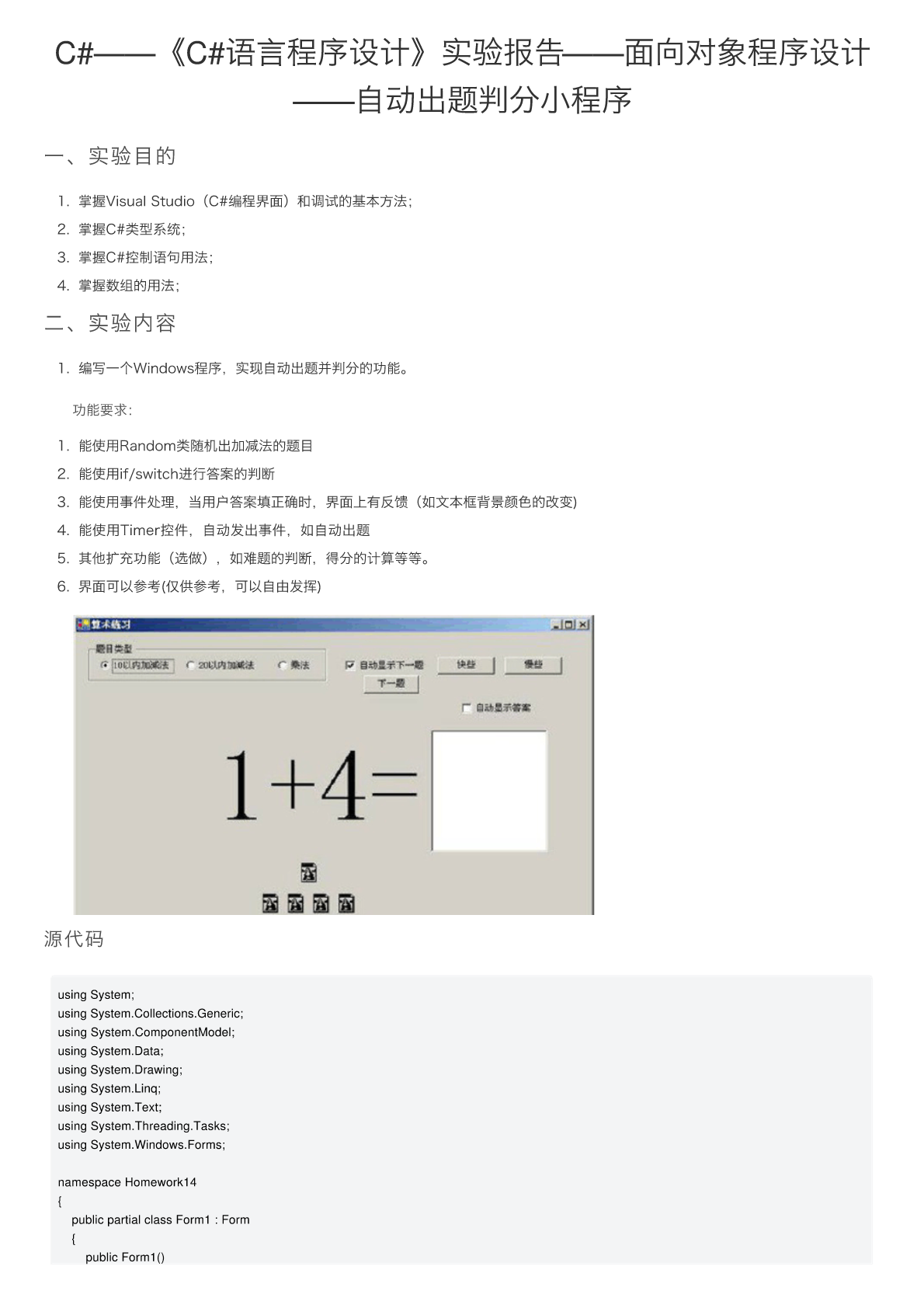
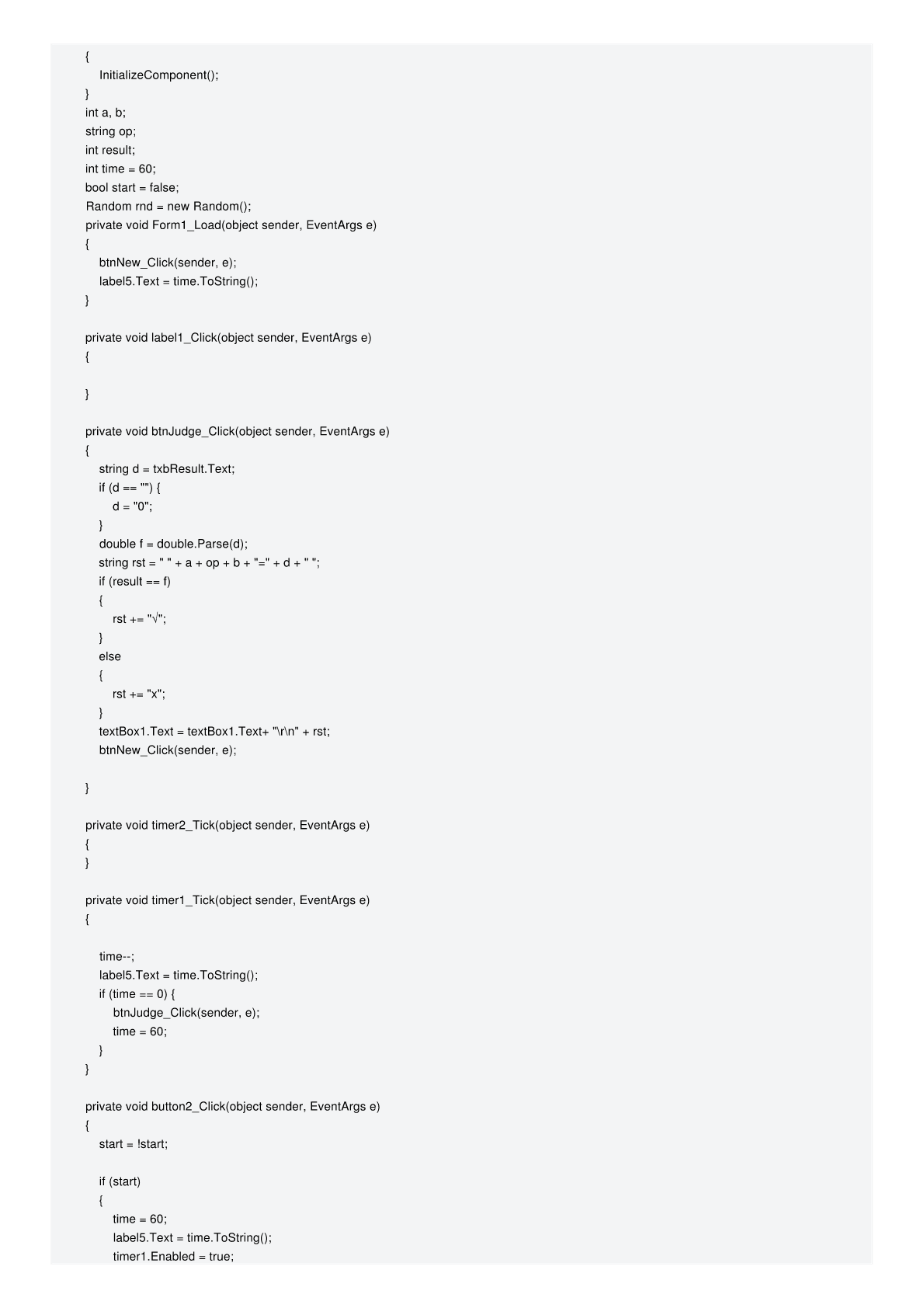
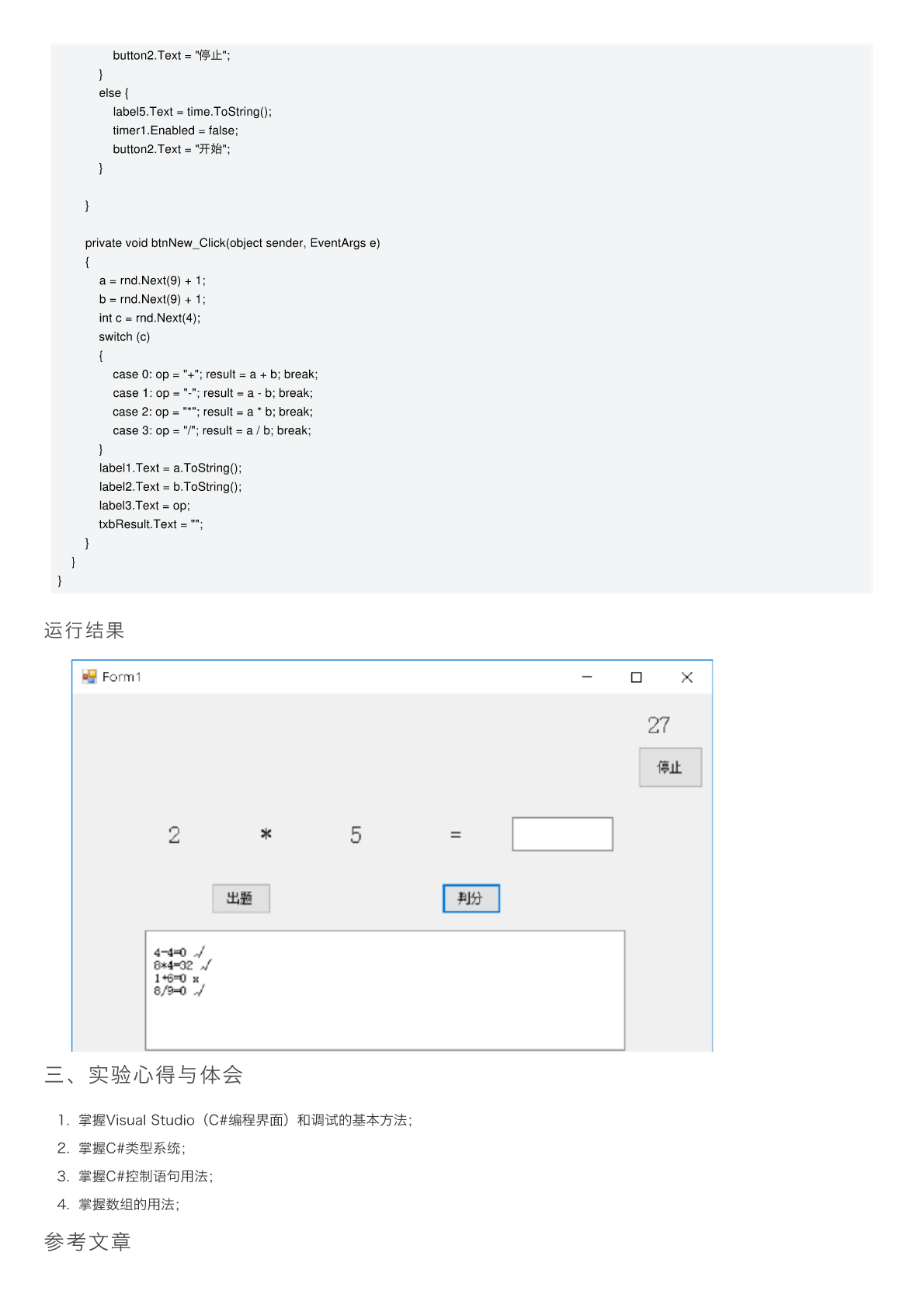
在线预览结束,喜欢就下载吧,查找使用更方便
相关资料
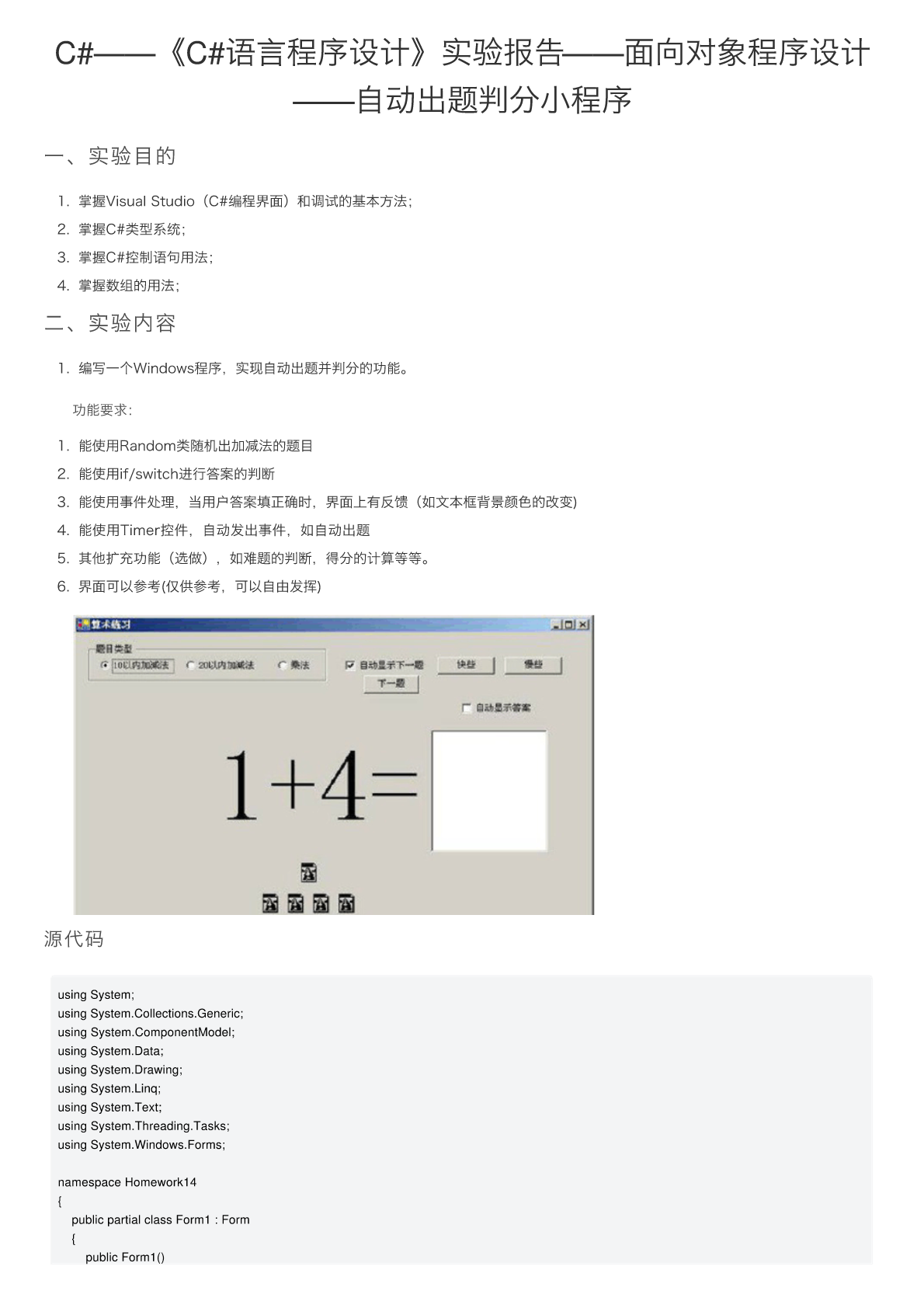
C#——《C#语言程序设计》实验报告——面向对象程序设计——自动出题判精品.pdf
C#——《C#语⾔程序设计》实验报告——⾯向对象程序设计——⾃动出题判分⼩程序⼀、实验⽬的1.掌握VisualStudio(C#编程界⾯)和调试的基本⽅法;2.掌握C#类型系统;3.掌握C#控制语句⽤法;4.掌握数组的⽤法;⼆、实验内容1.编写⼀个Windows程序,实现⾃动出题并判分的功能。功能要求:1.能使⽤Random类随机出加减法的题⽬2.能使⽤if/switch进⾏答案的判断3.能使⽤事件处理,当⽤户答案填正确时,界⾯上有反馈(如⽂本框背景颜⾊的改变)4.能使⽤Timer控件,⾃动发出事件,如⾃

C#程序设计面向对象程序设计实验报告.doc
编号:XH03JW024-05/0实训(验)报告班级:姓名:座号:指导教师:成绩:课程名称:C#程序设计实训(验):实验五面向对象程序设计2011年10月31日实训(验)目的:1、掌握C#中的面向对象程序设计思想2、掌握C#中的类、类的成员的定义及应用实训(验)内容、记录和结果(含数据、图表、计算、结果分析等)1、温度转换:编写一个控制台程序,设计一个可以进行将摄氏温度转换为华氏温度的程序。要求:定义一个tempera类,在类中定义一个字段cels,定义一个方法change,实现温度转换。温度转换公式:(

C#面向对象程序设计训练.doc
福建工程学院信息科学与工程学院实验报告2013–2014学年第一学期任课老师:王晨阳课程名称C#程序设计班级信管1102座号20姓名郭明光实验题目C#面向对象程序设计训练实验时间2013/10/24实验目的、内容3.设计题阅读下面说明和代码,在(n)处填充代码。(1)【说明】单件模式(Singleton)在某种程度上来说是限制而不是促进类的创建。单件模式确保类有且仅有一个实例,并提供了一个对该实例的全局访问点。在实际程序中,有很多类是需要确保有且仅有一个实例的。【代码】usingSystem;classS

c#面向对象的程序设计入门.ppt
VisualC#.Net程序设计第三章面向对象的程序设计入门3.1面向对象的基本概念一、对象二、事件与方法三、类与实例四、封装、继承与多态3.2类的定义一、类与类的实例2.类的实例二、类的数据成员1.常量2.字段3.属性三、类的可访问性四、类的嵌套3.3类的方法一、方法的声明与调用定义方法的详细说明2.方法的调用二、方法的参数传递1.值类型参数2.引用型参数3.输出参数4.数组型参数三、方法的重载3.4构造函数与析构函数一、对象的生死二、构造函数三、析构函数3.5静态类与静态成员一、静态类二、静态成员三、

c# 面向对象的程序设计入门.ppt
VisualC#.Net程序设计第三章面向对象的程序设计入门3.1面向对象的基本概念一、对象二、事件与方法三、类与实例四、封装、继承与多态3.2类的定义一、类与类的实例2.类的实例二、类的数据成员1.常量2.字段3.属性三、类的可访问性四、类的嵌套3.3类的方法一、方法的声明与调用定义方法的详细说明2.方法的调用二、方法的参数传递1.值类型参数2.引用型参数3.输出参数4.数组型参数三、方法的重载3.4构造函数与析构函数一、对象的生死二、构造函数三、析构函数3.5静态类与静态成员一、静态类二、静态成员三、
