
Android技术总结.doc

qw****27










亲,该文档总共31页,到这已经超出免费预览范围,如果喜欢就直接下载吧~
相关资料
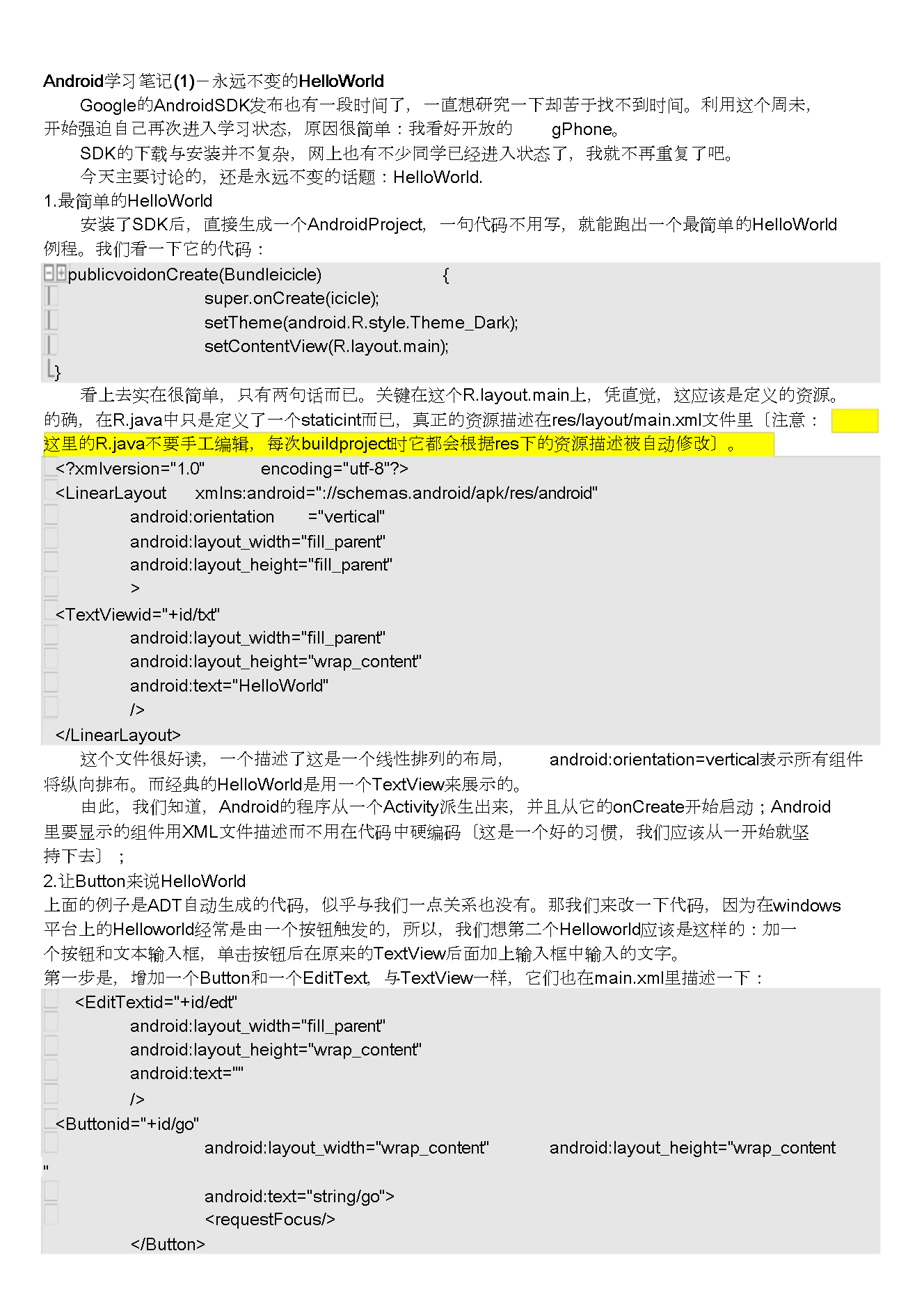
Android技术总结.doc
Android学习笔记(1)-永远不变的HelloWorldGoogle的AndroidSDK发布也有一段时间了一直想研究一下却苦于找不到时间。利用这个周未开始强迫自己再次进入学习状态原因很简单:我看好开放的gPhone。SDK的下载与安装并不复杂网上也有不少同学已经进入状态了我就不再重复了吧。今天主要讨论的还是永远不变的话题:HelloWorld.1.最简单的HelloWorld安装了SDK后直接生成一个AndroidProject一句代码不用写就能跑出一个最简单的HelloWorld例程。我们看一下它

Android技术总结.doc
Android学习笔记(1)-永远不变的HelloWorldGoogle的AndroidSDK发布也有一段时间了,一直想研究一下却苦于找不到时间。利用这个周未,开始强迫自己再次进入学习状态,原因很简单:我看好开放的gPhone。SDK的下载与安装并不复杂,网上也有不少同学已经进入状态了,我就不再重复了吧。今天主要讨论的,还是永远不变的话题:HelloWorld.1.最简单的HelloWorld安装了SDK后,直接生成一个AndroidProject,一句代码不用写,就能跑出一个最简单的HelloWorld

Android技术总结.doc
Android学习笔记(1)-永远不变的HelloWorldGoogle的AndroidSDK发布也有一段时间了,一直想研究一下却苦于找不到时间。利用这个周未,开始强迫自己再次进入学习状态,原因很简单:我看好开放的gPhone。SDK的下载与安装并不复杂,网上也有不少同学已经进入状态了,我就不再重复了吧。今天主要讨论的,还是永远不变的话题:HelloWorld.1.最简单的HelloWorld安装了SDK后,直接生成一个AndroidProject,一句代码不用写,就能跑出一个最简单的HelloWorld
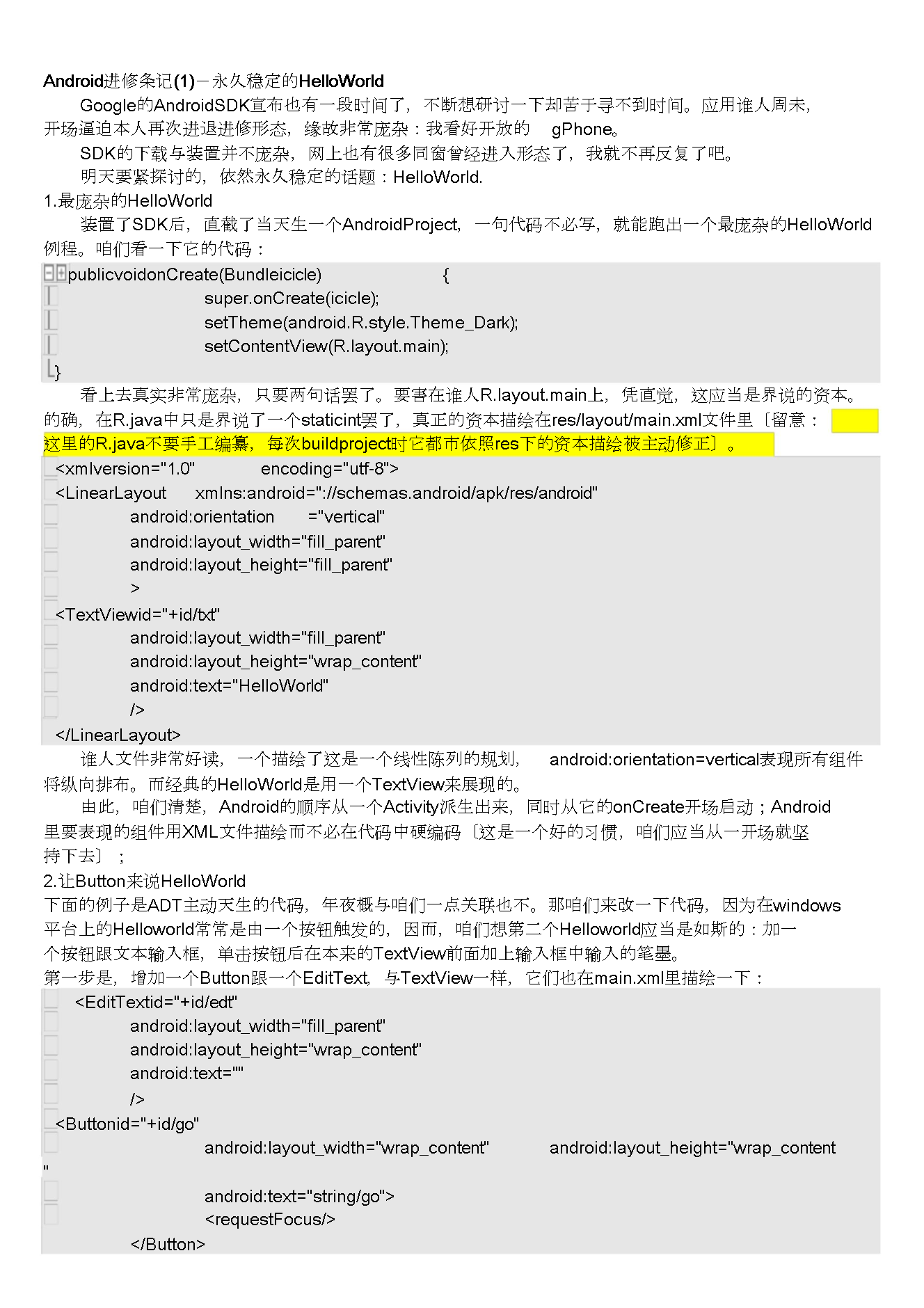
Android技术总结0.doc
Android进修条记(1)-永久稳定的HelloWorldGoogle的AndroidSDK宣布也有一段时间了,不断想研讨一下却苦于寻不到时间。应用谁人周未,开场逼迫本人再次进退进修形态,缘故非常庞杂:我看好开放的gPhone。SDK的下载与装置并不庞杂,网上也有很多同窗曾经进入形态了,我就不再反复了吧。明天要紧探讨的,依然永久稳定的话题:HelloWorld.1.最庞杂的HelloWorld装置了SDK后,直截了当天生一个AndroidProject,一句代码不必写,就能跑出一个最庞杂的HelloWo
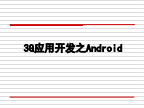
最新android技术总结.ppt
开发第一个Android应用开发第一个Android应用开发第一个Android应用Android应用程序架构电话拔号器电话拔号器电话拔号器Android中的显示单位电话拔号器电话拔号器“尚未注册网络”错误信息的解决办法短信发送器短信发送器短信发送器短信发送器短信发送器发送彩信对应用进行单元测试数据存储与访问使用文件进行数据存储使用文件进行数据存储读取文件内容把文件存放在SDCard把文件存放在SDCard使用SAX或者DOM或者pull解析XML文件使用SAX读取XML文件使用SAX读取XML文件使用D
