
思科交换机配置命令大全.pdf

书生****22

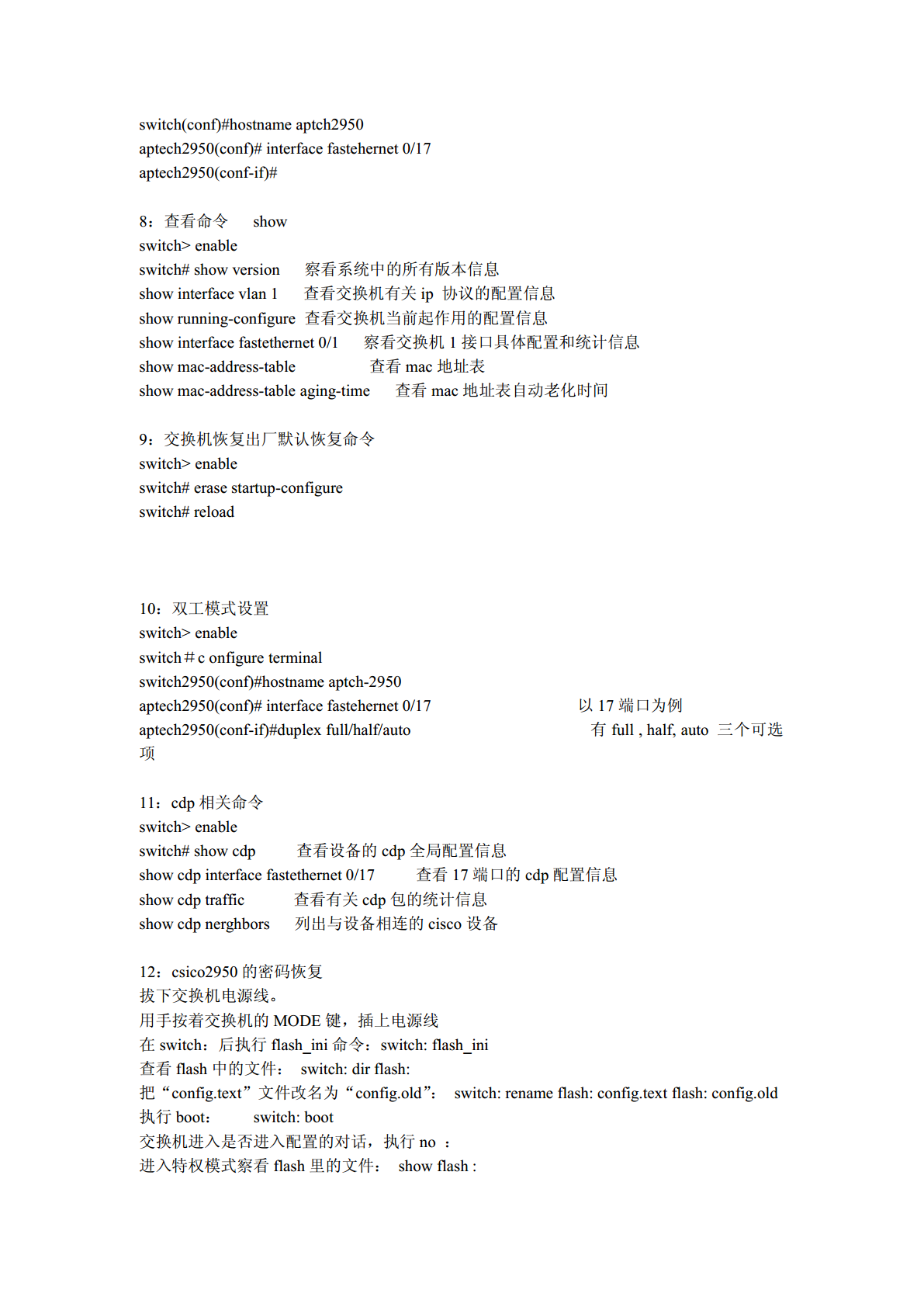


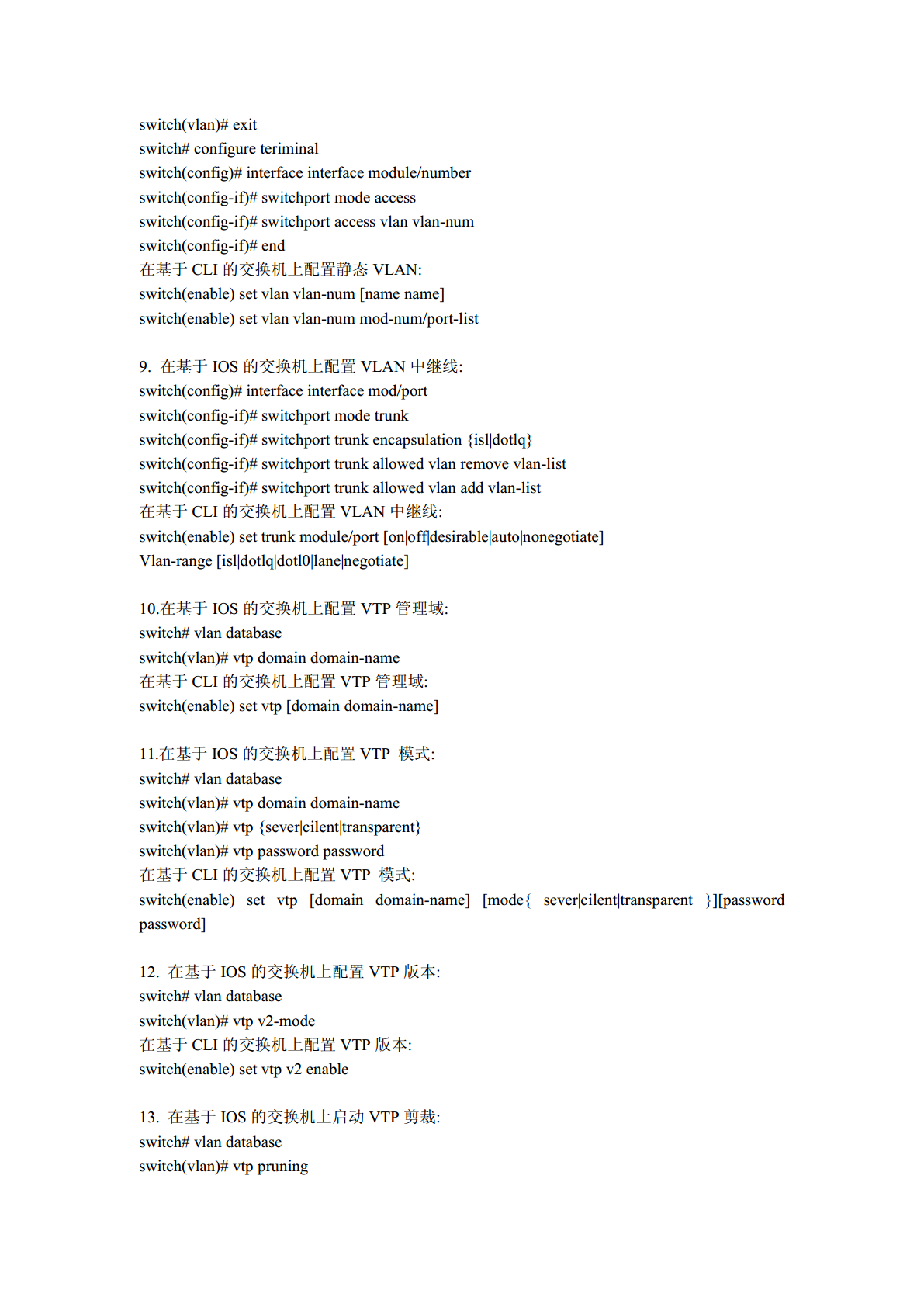


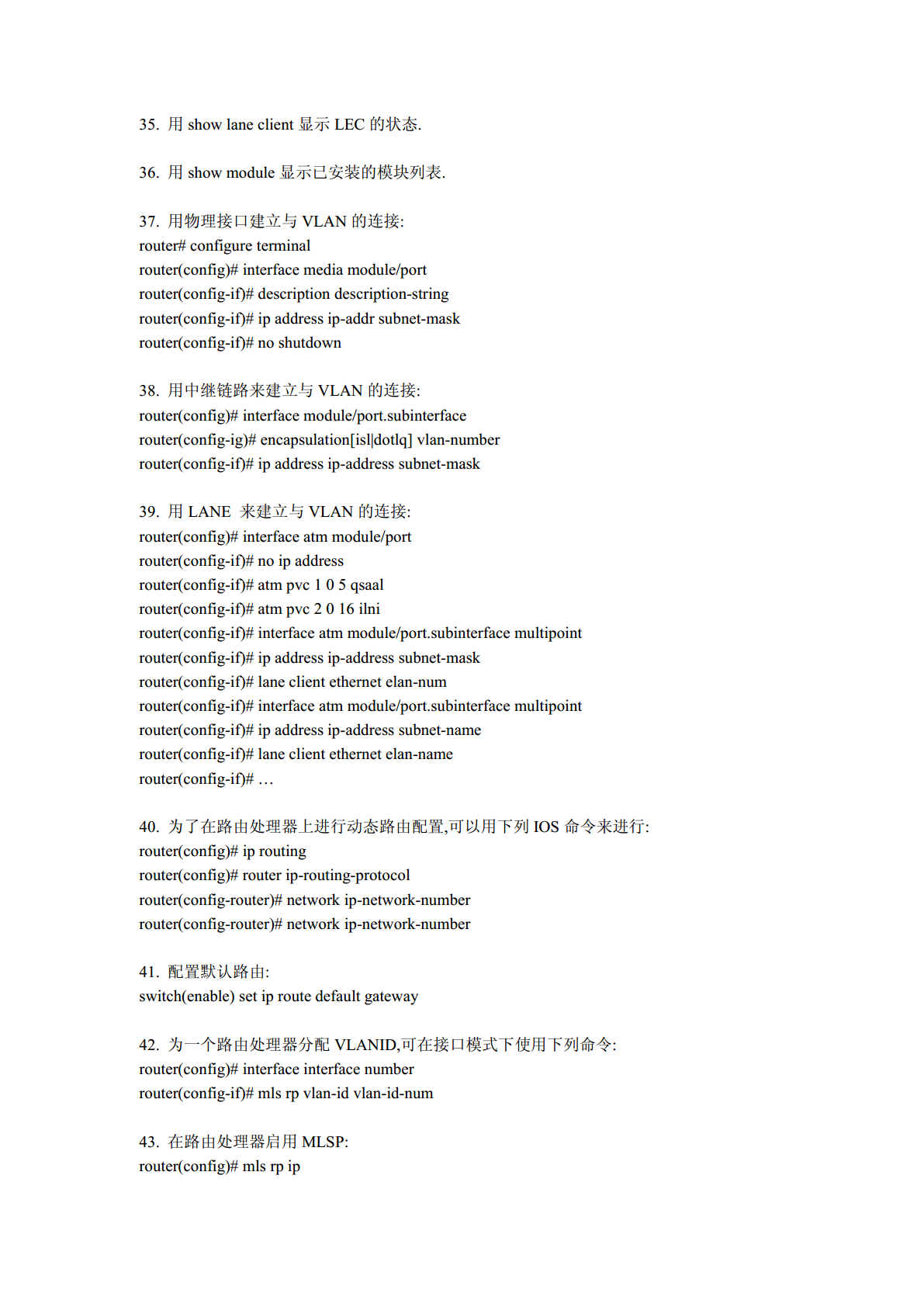


亲,该文档总共13页,到这已经超出免费预览范围,如果喜欢就直接下载吧~
相关资料

思科交换机配置命令大全.pdf
思科交换机配置命令大全switch>用户模式1:进入特权模式enableswitch>enableswitch#2:进入全局配置模式configureterminalswitch>enableswitch#configureterminalswitch(conf)#3:交换机命名hostnameaptech2950以aptech2950为例switch>enable
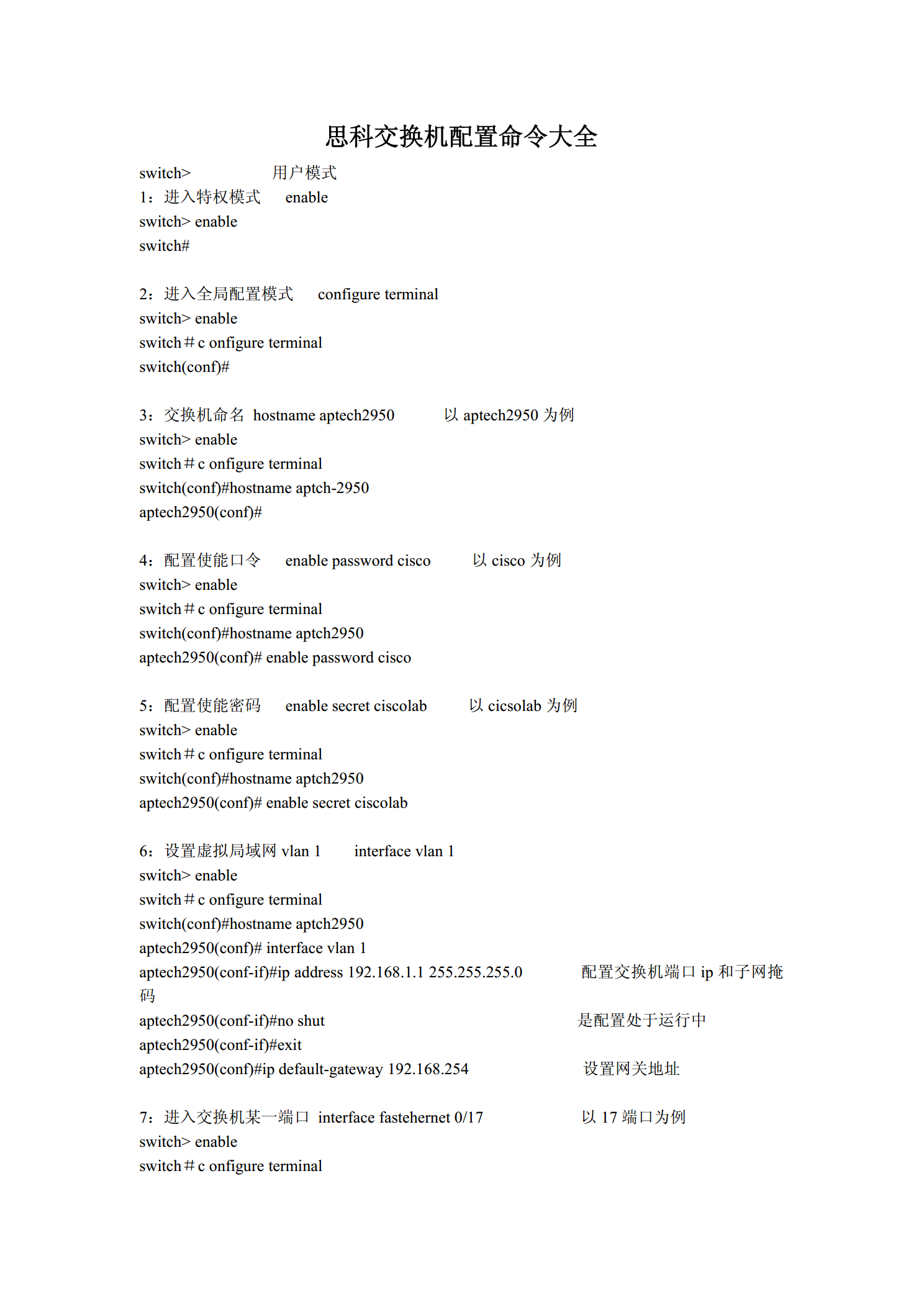
思科交换机配置命令大全.pdf
思科交换机配置命令大全switch>用户模式1:进入特权模式enableswitch>enableswitch#2:进入全局配置模式configureterminalswitch>enableswitch#configureterminalswitch(conf)#3:交换机命名hostnameaptech2950以aptech2950为例switch>enable

思科交换机配置命令大全.doc
思科交换机配置命令大全switch>用户模式1:进入特权模式enableswitch>enableswitch#2:进入全局配置模式configureterminalswitch>enableswitch#configureterminalswitch(conf)#3:交换机命名hostnameaptech2950以aptech2950为例switch>enableswitch#configureterminalswitch(conf)#hostnameaptch-2950aptech2950(conf)

思科交换机配置命令.docx
思科交换机配置命令思科交换机配置命令大全美国思科公司,凭借它的IOS,Cisco公司在多协议路由器市场上处于绝对领先的地位。目前,在Internet中,有近80%的路由器来自Cisco。下面给大家介绍思科交换机配置命令大全,一起来了解一下吧!思科交换机配置命令大全一、基本配置命令switch>用户模式1:进入特权模式enableswitch>enableswitch#2:进入全局配置模式configureterminalswitch>enableswitch#configuretermi

思科交换机配置命令.docx
思科交换机配置命令思科交换机配置命令大全美国思科公司,凭借它的IOS,Cisco公司在多协议路由器市场上处于绝对领先的地位。目前,在Internet中,有近80%的路由器来自Cisco。下面给大家介绍思科交换机配置命令大全,一起来了解一下吧!思科交换机配置命令大全一、基本配置命令switch>用户模式1:进入特权模式enableswitch>enableswitch#2:进入全局配置模式configureterminalswitch>enableswitch#configuretermi
