
cisco帧中继和ospf配置.docx

快乐****蜜蜂





在线预览结束,喜欢就下载吧,查找使用更方便
相关资料

cisco帧中继和ospf配置.doc
______________________________________________________________________________________________________________精品资料帧中继结合OSPF的配置拓扑图:实验步骤:RT-A:RT-A(config)#interfaceFastEthernet0/1RT-A(config-if)#ipaddress192.168.0.1255.255.255.0RT-A(config)#interfaceSerial0

cisco帧中继和ospf配置.docx
帧中继结合OSPF的配置拓扑图:实验步骤:RT-A:RT-A(config)#interfaceFastEthernet0/1RT-A(config-if)#RT-A(config)#interfaceSerial0/0RT-A(config-if)#encapsulationframe-relay//对串口serial0/3/0进行frame-relay封装RT-A(config)#interfaceSerial0/0.1point-to-point//进入串口的子接口配置模式RT-A(config-s

cisco帧中继和ospf配置.doc
帧中继结合OSPF的配置拓扑图:实验步骤:RT-A:RT-A(config)#interfaceFastEthernet0/1RT-A(config-if)#ipaddress192.168.0.1255.255.255.0RT-A(config)#interfaceSerial0/0RT-A(config-if)#encapsulationframe-relay//对串口serial0/3/0进行frame-relay封装RT-A(config)#interfaceSerial0/0.1point-to
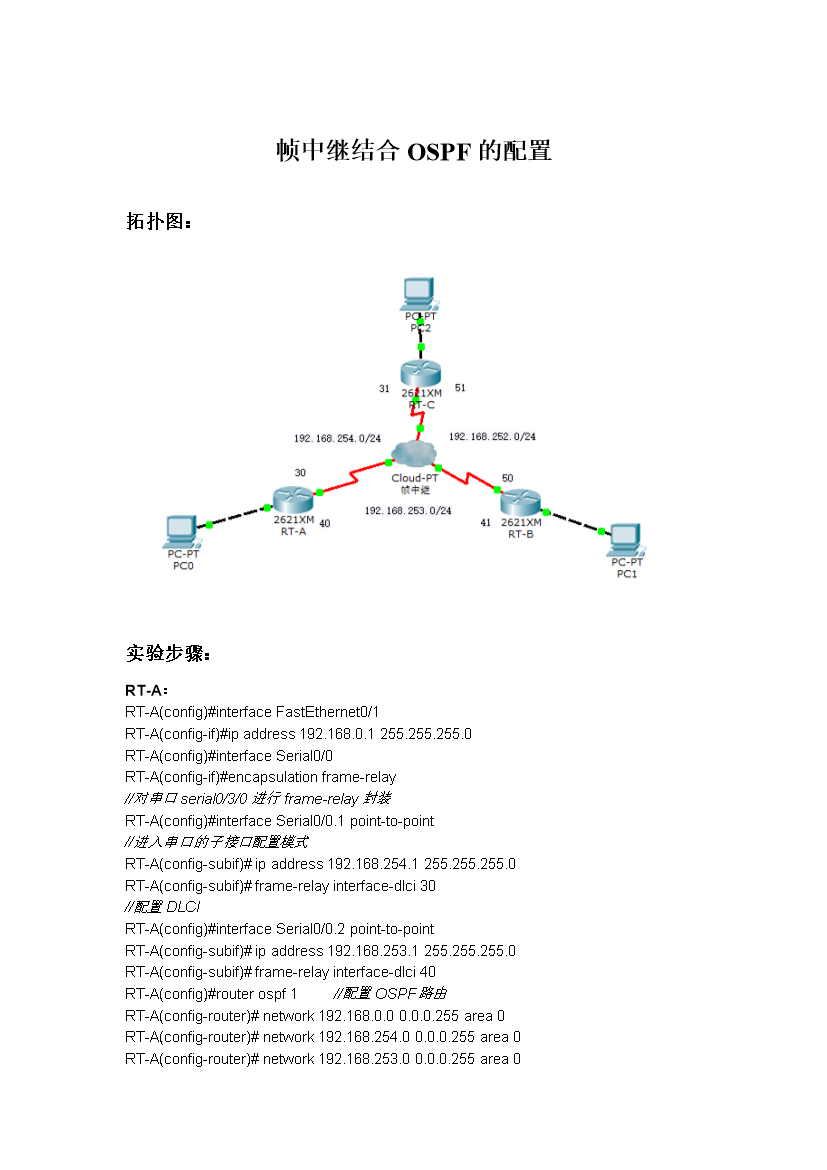
cisco帧中继和ospf配置.doc
帧中继结合OSPF的配置拓扑图:实验步骤:RT-A:RT-A(config)#interfaceFastEthernet0/1RT-A(config-if)#ipaddress192.168.0.1255.255.255.0RT-A(config)#interfaceSerial0/0RT-A(config-if)#encapsulationframe-relay//对串口serial0/3/0进行frame-relay封装RT-A(config)#interfaceSerial0/0.1point-to

思科cisco帧中继怎么配置.docx
思科cisco帧中继怎么配置思科cisco帧中继配置的方法:在路由器的帧中继ARP表中,DLCI号是与接口关联的。帧中继使用其ARP表来检查DLCI与接口之间的配对情况,以决定是否把数据帧从某一特定的接口发出去。帧中继交换机首先是一台DCE设备,也就是说:·它的任何模型都需要至少3台路由器:一台用于交换机功熊,矛外两台使用该交换机彼此通信。·帧交换机的串行接口处需要使用DCE电缆。在这里,需要定义一些常用的帧中继用的术语:·Permanentvirtualcircuit永久虚电路(PVC)一-—是指用于帧
