
java io 详解.ppt

xf****65
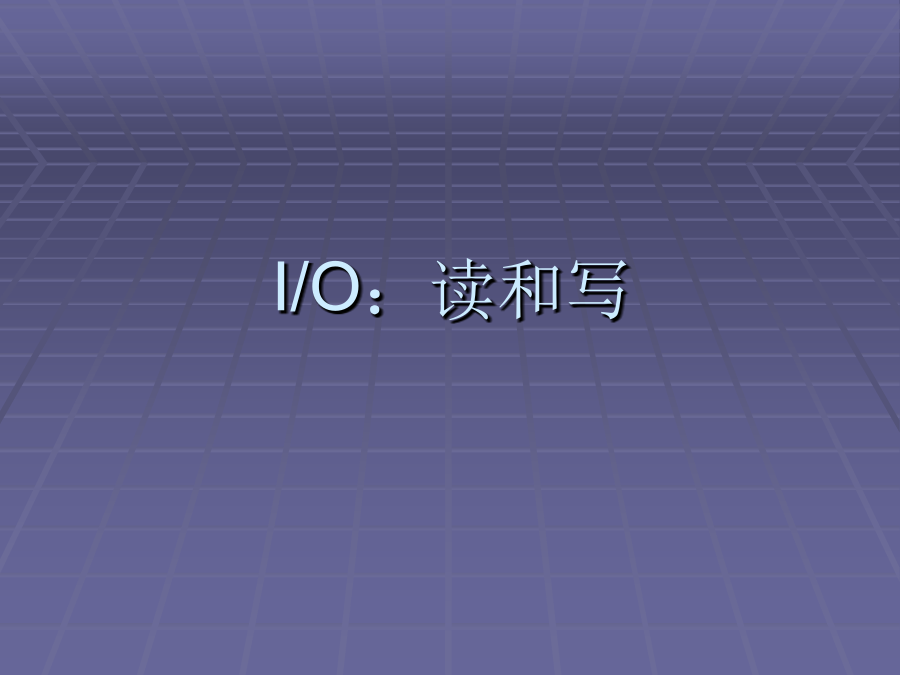
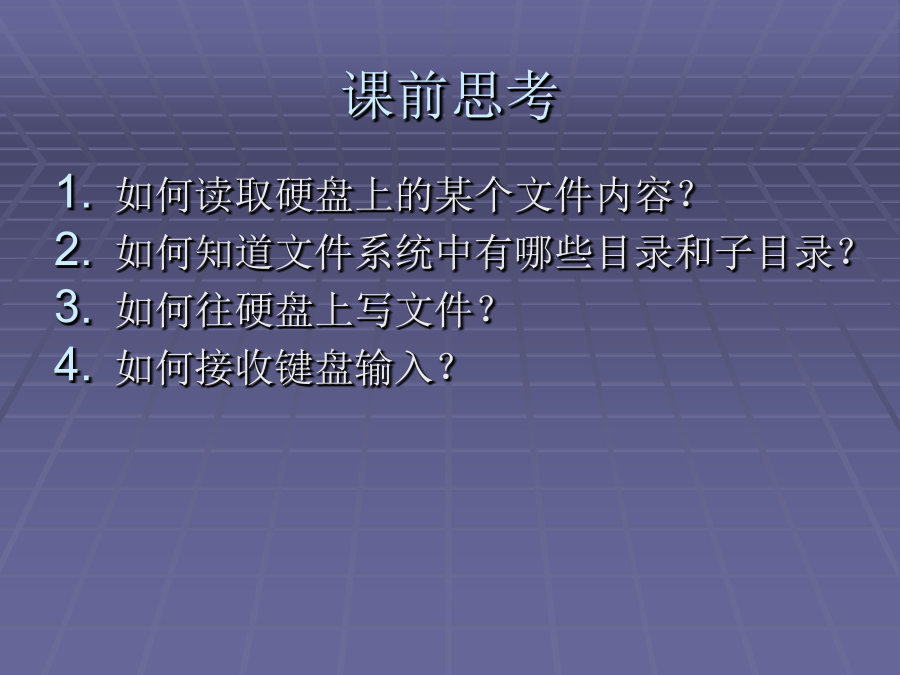
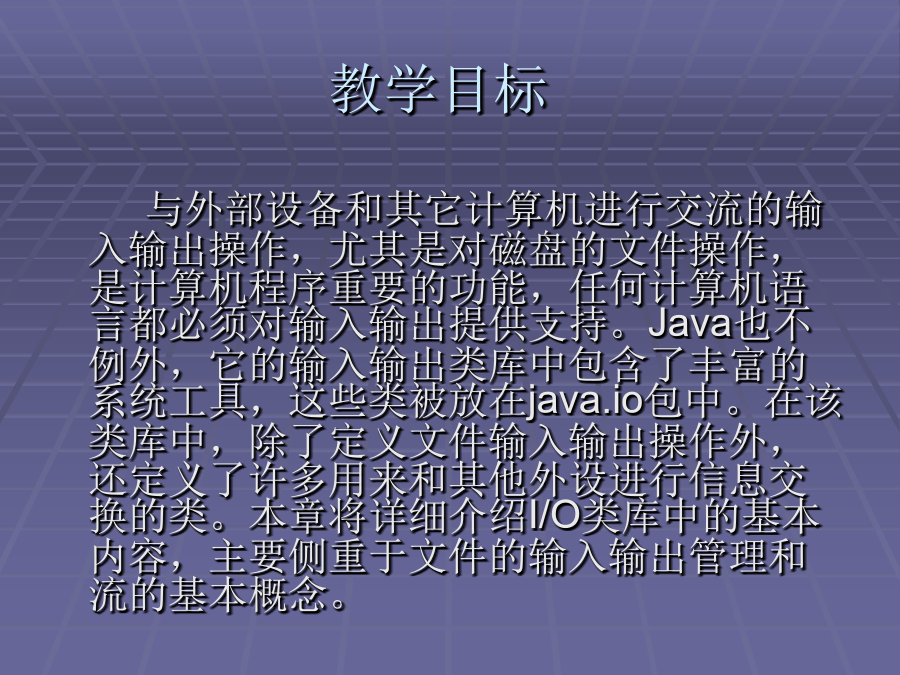
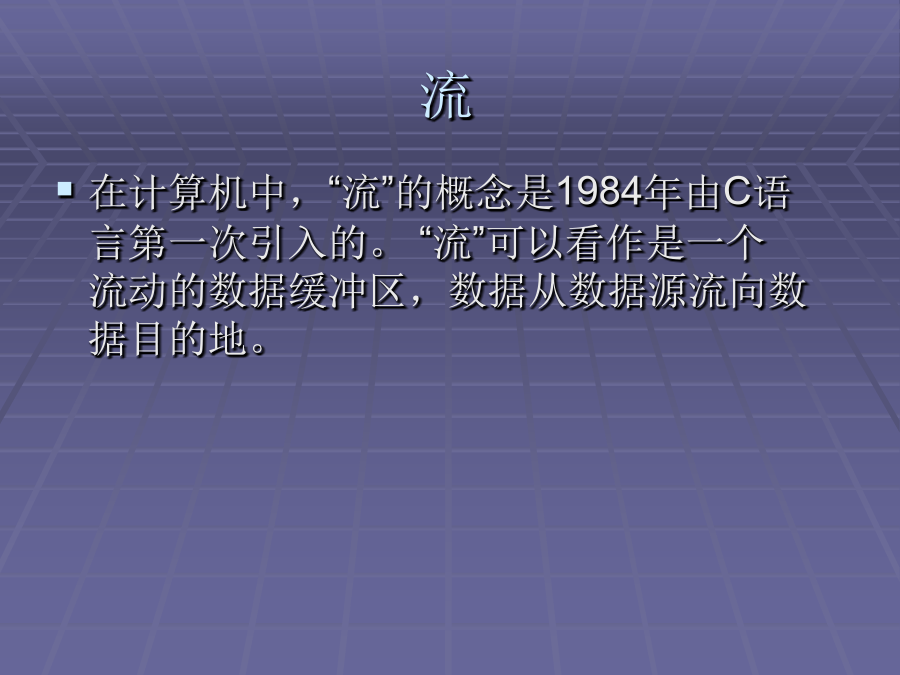
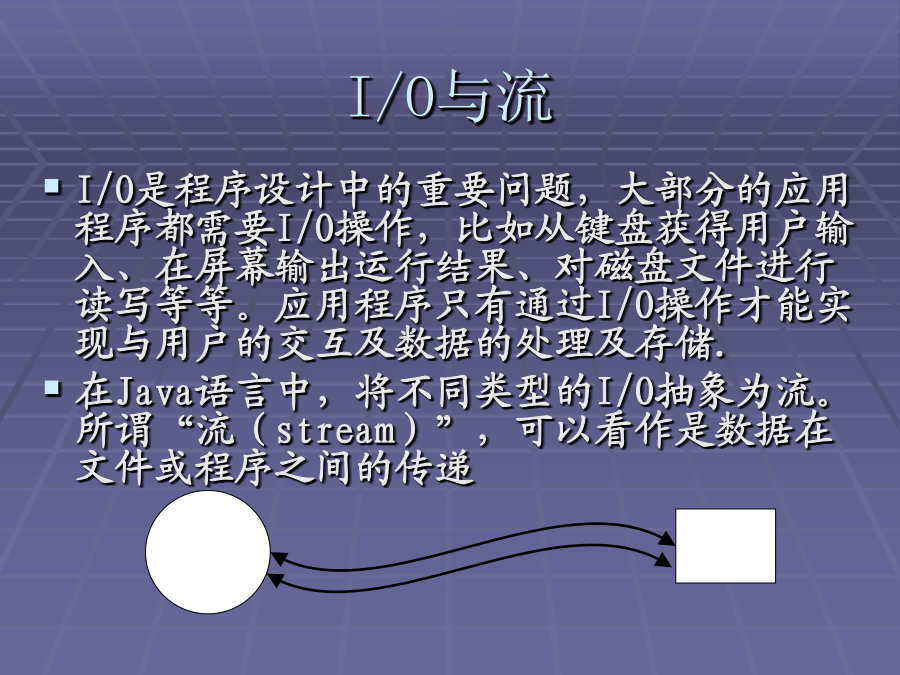
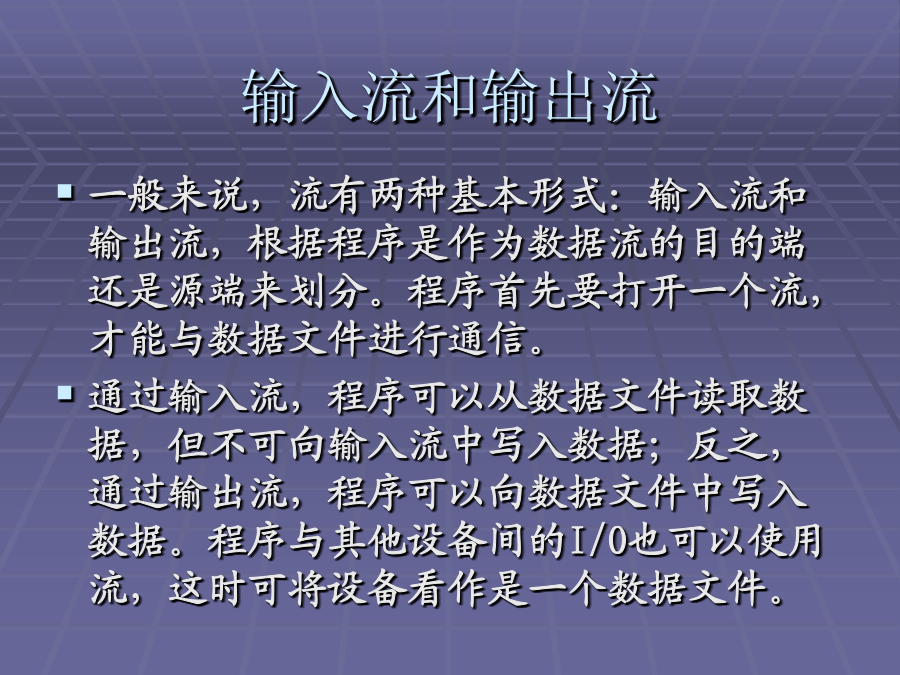
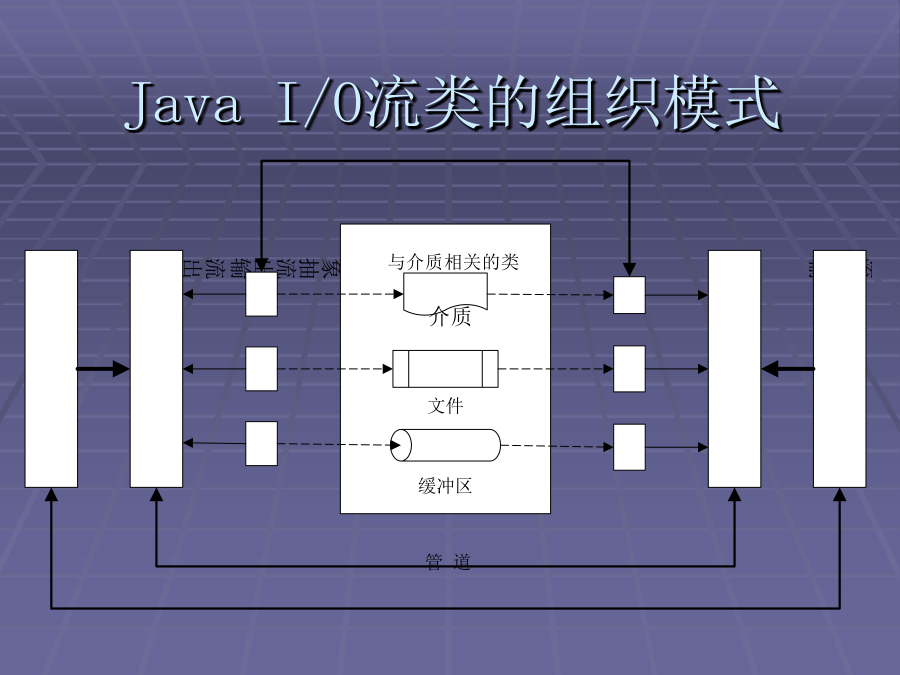
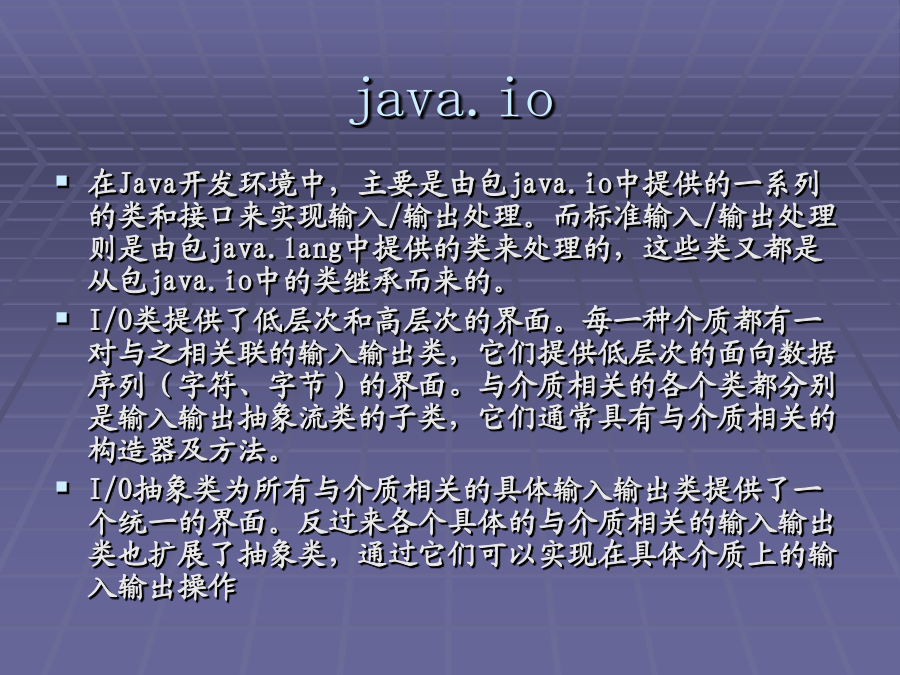
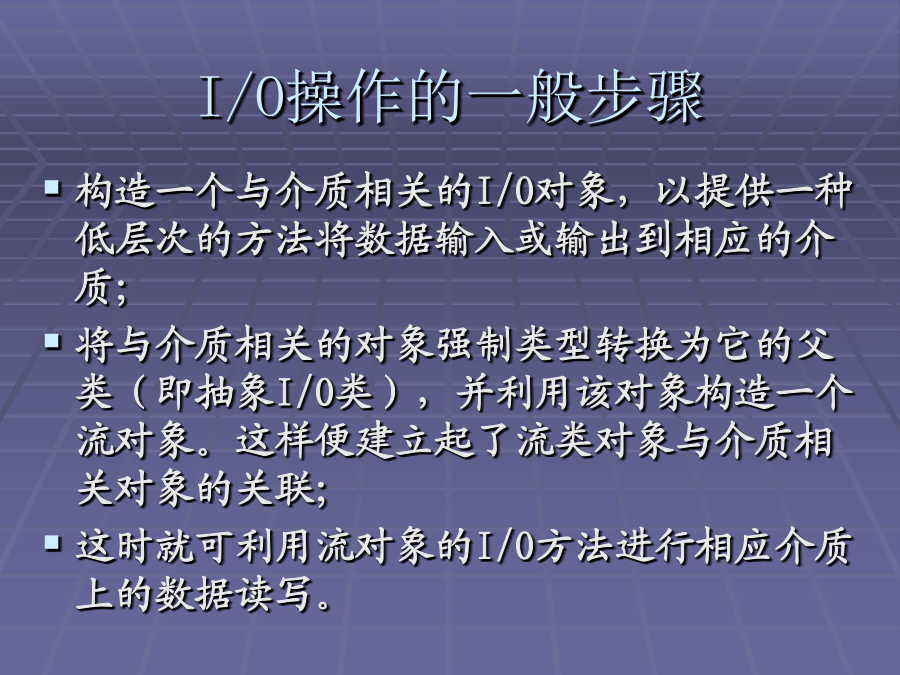
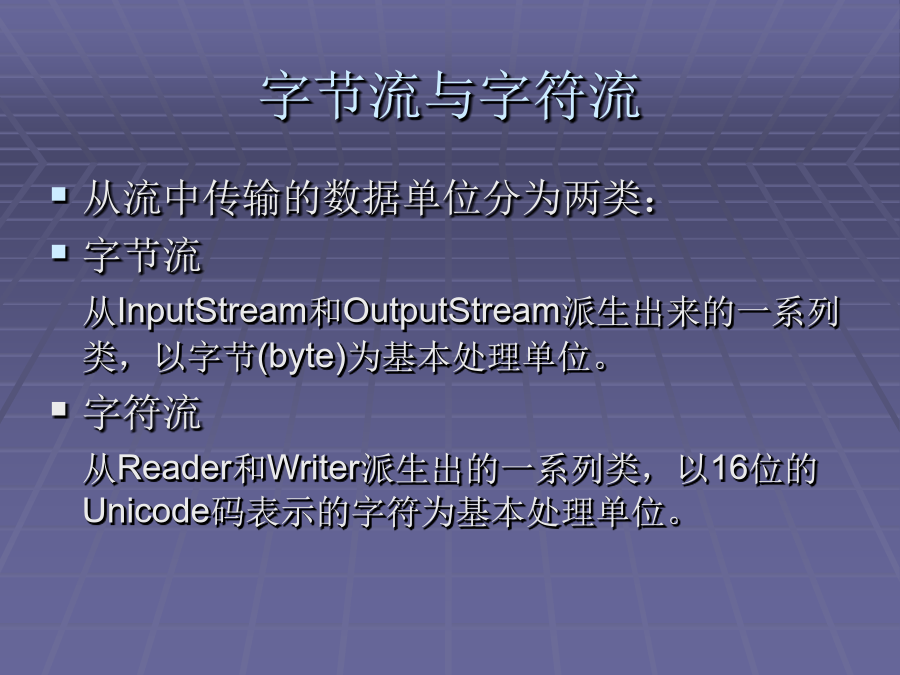
亲,该文档总共99页,到这已经超出免费预览范围,如果喜欢就直接下载吧~
相关资料
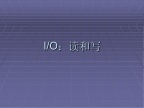
java io 详解.ppt
I/O:读和写课前思考教学目标流I/O与流输入流和输出流JavaI/O流类的组织模式java.ioI/O操作的一般步骤字节流与字符流字节流InputStream类OutputStream类字符流类Reader与Writer类各种流的作用概述各种流的作用概述各种流的作用概述各种流的作用概述文件流Java中文件的操作文件与目录的描述类——FileFile类并不用来进行文件的读/写操作,它用来描述文件对象的属性,既可以表示文件,也可以表示目录。使用它提供的方法,我们可以得到所指对象的描述信息,包括名称、存在否、
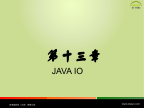
Java课 IO流详解.ppt
第十三章回顾与作业点评本章任务知识要点13.1java.io.File类1.文件和目录2java对文件和目录的操作1.)File类的常用构造方法2.)File类的常用属性3.)File类中常用的访问属性的方法./**用File类显示文件属性信息*/publicclassFileAttributeTest{publicstaticvoidmain(String[]args)throwsIOException{//把存储介质中指定路径中的文件抽象成Filte类对象Filefile=newFile("D:\\I

java IO流例子详解.doc
广州java培训http://www.myzd.org只显示关键字的文件或文件夹要实现一个文件过滤接口FileFilter,重写其中的publicbooleanaccept(Filepathname);如:publicclassKeywordFileFilterimplementsFileFilter{privateStringkeyword;publicKeywordFileFilter(Stringkeyword){this.keyword=keyword;}publicbooleanaccept(F

Java SE 089 Java IO流深入详解.docx
JavaSE089JavaIO流深入详解一、流的概念Java程序通过流来完成输入\输出。流是生产或消费信息的抽象。流通过Java的输入/输出系统与物理设备链接。改管与它们链接的物理设备不尽相同,所有流的行为具有同样的方式。这样,相同的输入/输出类和方法适用于所有类型的外部设备。这意味着一个输入流能够抽象多种不同类型的输入,从磁盘文件,从键盘或从网络套接字。同样,一个输出流可以输出到控制台,磁盘文件或相连的网络。流是处理输入/输出的一个洁净的方法,例如它不需要代码理解键盘和网络的不同。Java中流的实现是在

Java IO.doc
前提概念了解IO主要是完成从数据源中获取数据,放到数据目的地的过程。IO分为文件IO,网络IO。字节,字符的概念:1个字节是8位,字符是由字节组成,但是不同的编码情况下字符的字节数是不一定的。分类流的分类,Java的流分类比较丰富,刚接触的人看了后会感觉很晕。流分类的方式很多:1、按照输入的方向分,输入流和输出流,输入输出的参照对象是Java程序。(InputStreamOutPutStream)2、按照处理数据的单位不同分,字节流和字符流,字节流读取的最小单位是一个字节(1byte=8bit),而字符流
