
Centos系统下LAMP环境的搭建.doc

yy****24










亲,该文档总共17页,到这已经超出免费预览范围,如果喜欢就直接下载吧~
相关资料

Centos系统下LAMP环境的搭建.doc
GD库加PHP加速软件eAccelerator加Zend的安装教程首先需要安装GD所必须的一些小软件包bzip2-develzlib-devellibjpeg-devellibpng-devellibtiff-develfreetype-developenssl-devellibxml2-develgettext-devel先安装好,避免手动编译浪费时间,同时也能避免很多错误,这几个小软件的编译如果错误了,GD当然也就安装不,php5的编译当然也没戏了,所以我们对这些小软件包,进行同意安装,并且对服务器的
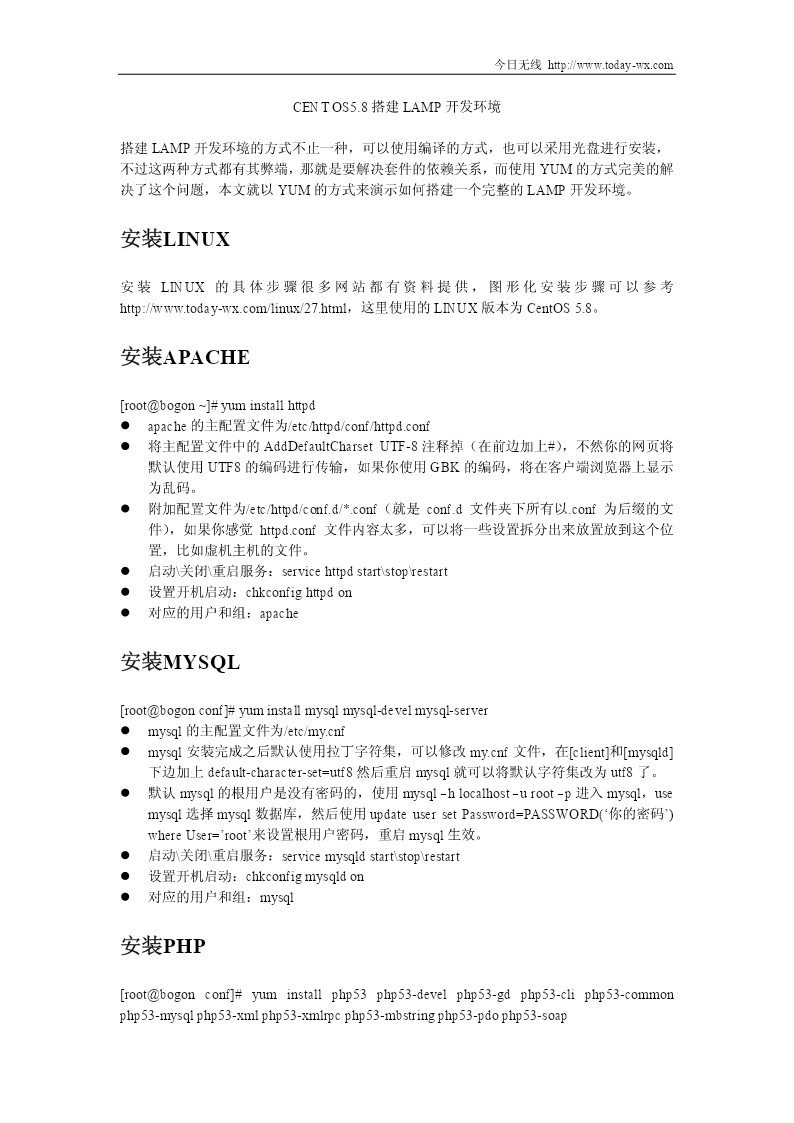
CENTOS58搭建LAMP开发环境.pdf
今日无线http://www.today-wx.comCENTOS5.8搭建LAMP开发环境搭建LAMP开发环境的方式不止一种,可以使用编译的方式,也可以采用光盘进行安装,不过这两种方式都有其弊端,那就是要解决套件的依赖关系,而使用YUM的方式完美的解决了这个问题,本文就以YUM的方式来演示如何搭建一个完整的LAMP开发环境。安装LINUX安装LINUX的具体步骤很多网站都有资料提供,图形化安装步骤可以参考http://www.today-wx.com/linux/27.html,这里使用的LINUX版本
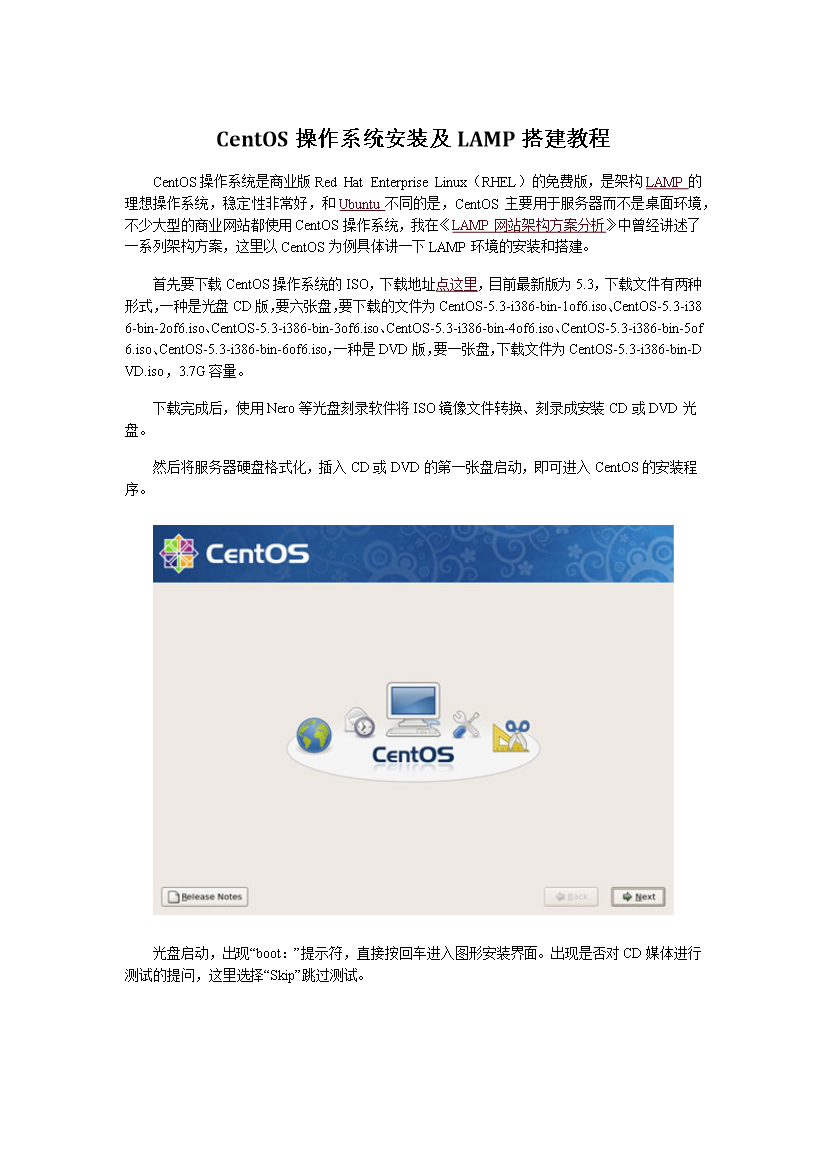
CentOS操作系统安装及LAMP搭建教程.docx
CentOS操作系统安装及LAMP搭建教程CentOS操作系统是商业版RedHatEnterpriseLinux(RHEL)的免费版,是架构LAMP的理想操作系统,稳定性非常好,和Ubuntu不同的是,CentOS主要用于服务器而不是桌面环境,不少大型的商业网站都使用CentOS操作系统,我在《LAMP网站架构方案分析》中曾经讲述了一系列架构方案,这里以CentOS为例具体讲一下LAMP环境的安装和搭建。首先要下载CentOS操作系统的ISO,下载地址点这里,目前最新版为5.3,下载文件有两种形式,一种是
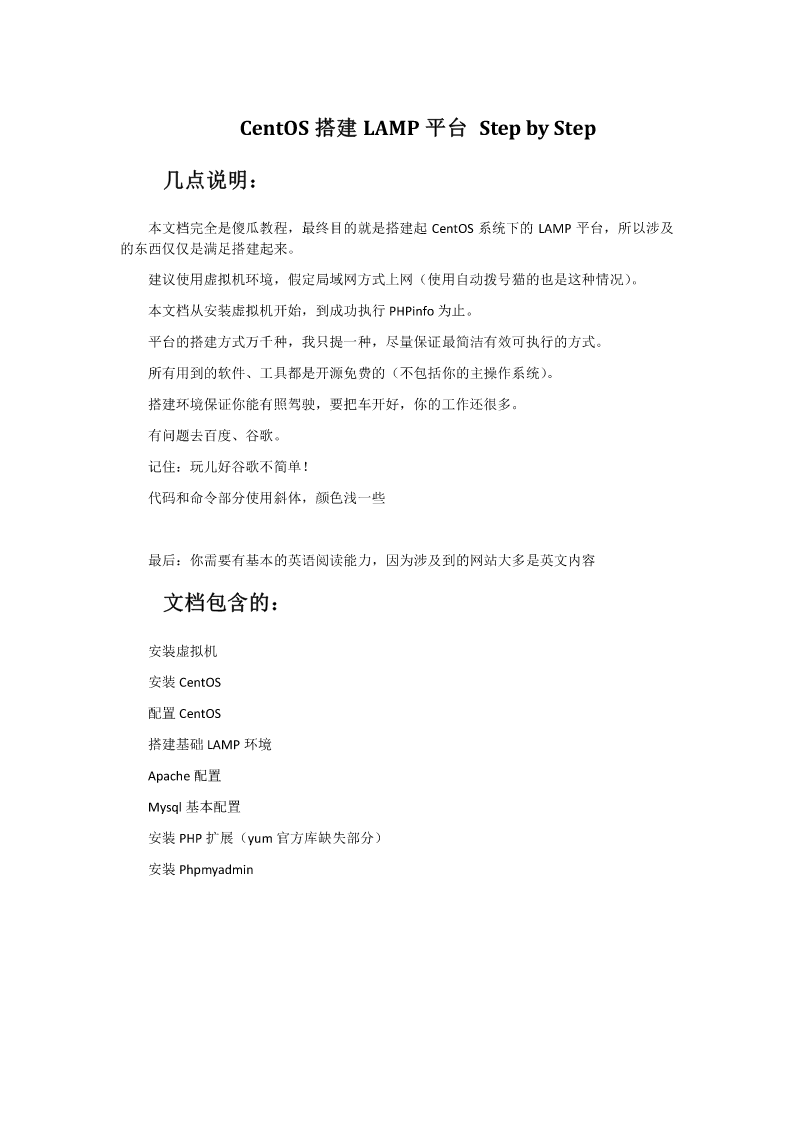
CentOS63搭建LAMP平台.pdf
CentOS搭建LAMP平台StepbyStep几点说明:本文档完全是傻瓜教程,最终目的就是搭建起CentOS系统下的LAMP平台,所以涉及的东西仅仅是满足搭建起来。建议使用虚拟机环境,假定局域网方式上网(使用自动拨号猫的也是这种情况)。本文档从安装虚拟机开始,到成功执行PHPinfo为止。平台的搭建方式万千种,我只提一种,尽量保证最简洁有效可执行的方式。所有用到的软件、工具都是开源免费的(不包括你的主操作系统)。搭建环境保证你能有照驾驶,要把车开好,你的工作还很多。有问题去百度、谷歌。记住:玩儿好谷歌不

LAMP环境搭建CentOS5.5版可编辑范本.doc
--易第优教育-内部资料,请勿外传-一、准备工作1、安装编译工具gcc、gcc-c++、make注意解决依赖关系,推荐使用yum安装,若不能联网可使用安装光盘做为yum源-—1)编辑yum配置文件:Mount/dev/cdrom/mediavi/etc/yum。repos.d/CentOS—Media.repo[c5—media]name=CentOS-$releasever-Mediabaseurl=file:///media*修改为光盘挂载点enabled=1*改为1意为启用gpgcheck=0gpg
