
linux下Nginx+tomcat整合的安装与配置.pdf

sy****28
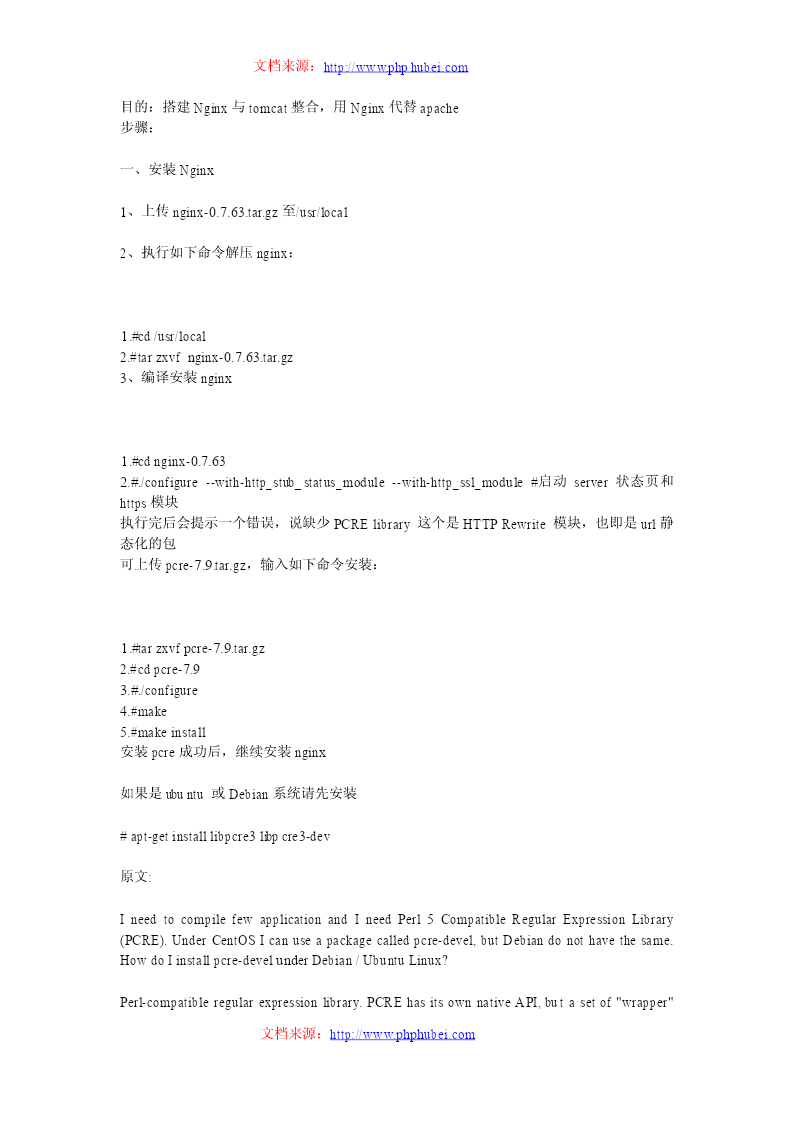






在线预览结束,喜欢就下载吧,查找使用更方便
相关资料

linux下Nginx+tomcat整合的安装与配置.pdf
文档来源:http://www.phphubei.com目的:搭建Nginx与tomcat整合,用Nginx代替apache步骤:一、安装Nginx1、上传nginx-0.7.63.tar.gz至/usr/local2、执行如下命令解压nginx:1.#cd/usr/local2.#tarzxvfnginx-0.7.63.tar.gz3、编译安装nginx1.#cdnginx-0.7.632.#./configure--with-http_stub_status_module--with-http_ssl

Linux下hadoop安装与配置.doc
Linux下hadoop安装与配置试验环境两台虚拟机:CentOS—5.8-i386真实机:CentOS—5.8-x64Hadoop-1.0.3.tarjdk-7-linux-i586.tarjdk-6u29-linux-x64安装1、配置hosts与ssh首先我们拿真实机做master,IP:192.168.1.1以下简称master两个虚拟机做slave,slave1IP:192.168.1.2slave2IP:192.168.1.3以下简称slave1、slave2注:IP根据自己实际情况修改、分别

linux下的安装与配置tuexdo.doc
LINUX6.2下BEATUXEDO安装及服务端配置安装环境:LINUX6.2+Oracle8.1.6+BEATuxedo6.5一、创建bill用户:计费的程序通常放在bill用户下编译,故需创建bill用户,命令如下:#useraddbill-gdba-d/home/bill然后用passwdbill命令修改bill用户的登录口令。二、将以下文件传至要安装的LINUX服务器:tuxinstall.tarTuxedoforLinux的安装程序lic.txtTuxedolicense三、修改bill用户的环

Linux下安装配置mogileFS.doc
一、MogileFS介绍MogileFS是一种分布式文件存储系统。可支持文件自动备份的功能,提供高可用性和高可扩展性。Mogilefs不支持对一个文件内部的随机或顺序读写,因此只适合做一部分应用,如图片服务,静态HTML服务等,这些应用在文件写入后基本上不需要对文件进行修改,但是可以生成一个新的文件覆盖原有文件。Mogilefs分为如下几部分:1、数据库部分数据库保存了Mogilefs的所有元数据,一般使用MySQL,可以单独拿数据库服务器来做,也可以跟其他程序跑在一起。可以用mogdbsetup程序来初
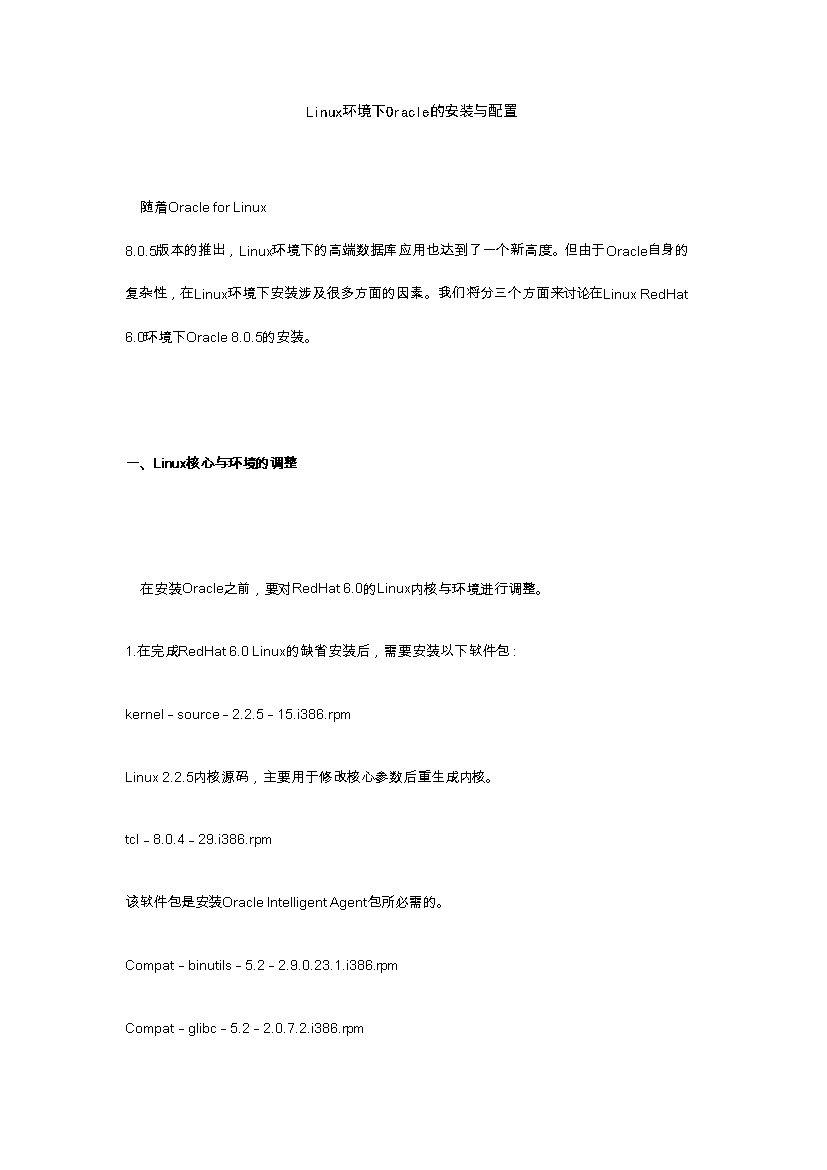
Linux环境下Oracle的安装与配置.doc
Linux环境下Oracle的安装与配置随着OracleforLinux8.0.5版本的推出Linux环境下的高端数据库应用也达到了一个新高度。但由于Oracle自身的复杂性在Linux环境下安装涉及很多方面的因素。我们将分三个方面来讨论在LinuxRedHat6.0环境下Oracle8.0.5的安装。一、Linux核心与环境的调整在安装Oracle之前要对RedHat6.0的Linux内核与环境进行调整。1.在完成RedHat6.0Linux的缺省
