
03Linux与C编程基础(2).ppt

qw****27

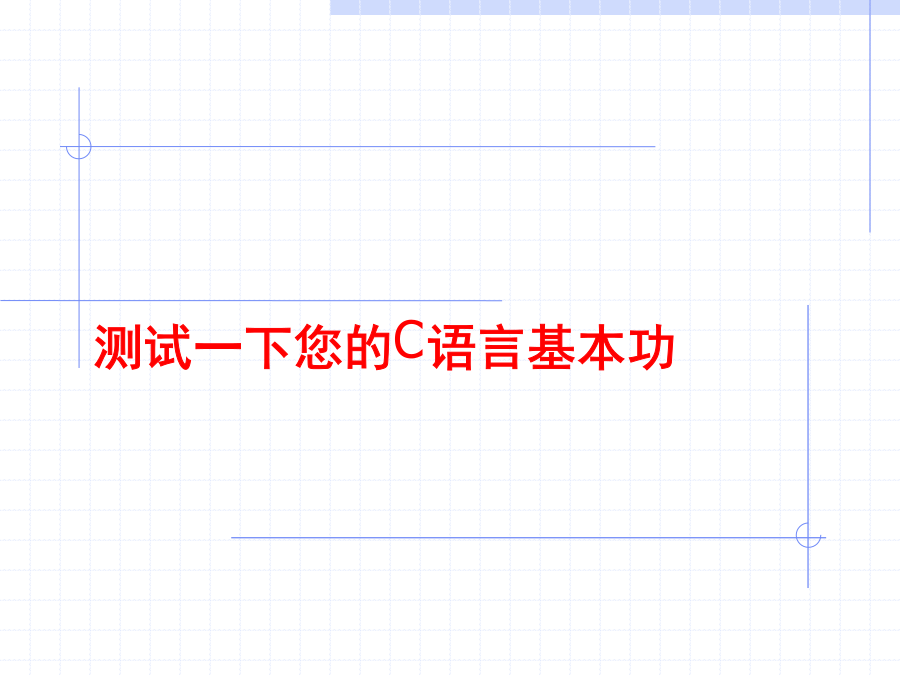

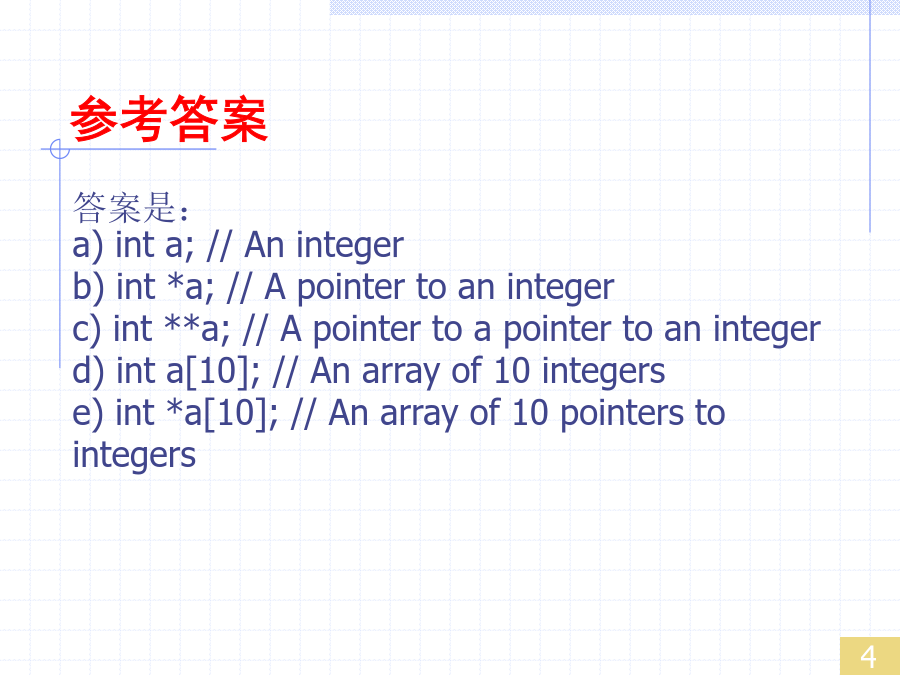



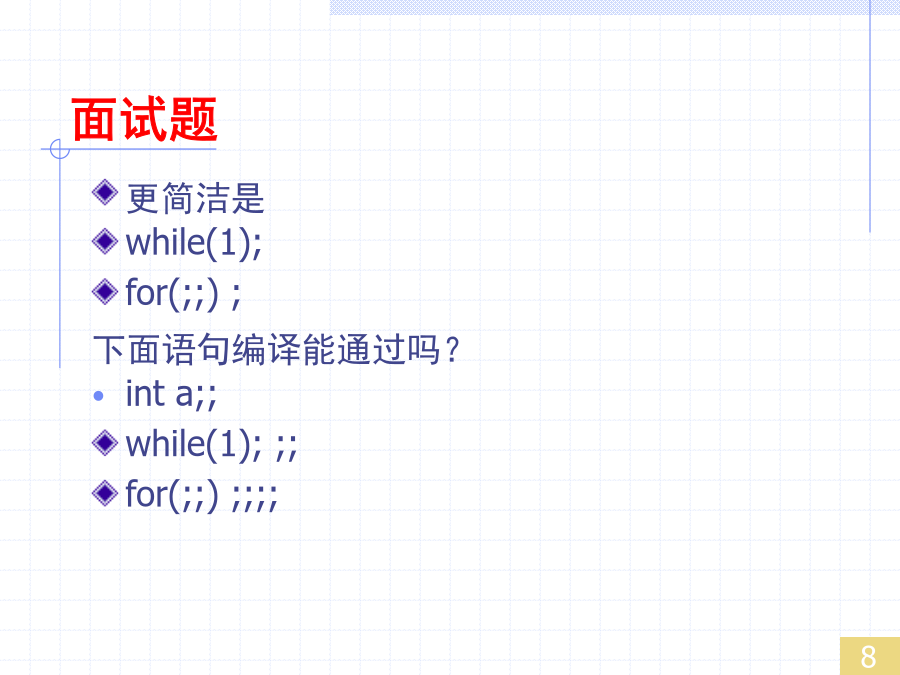

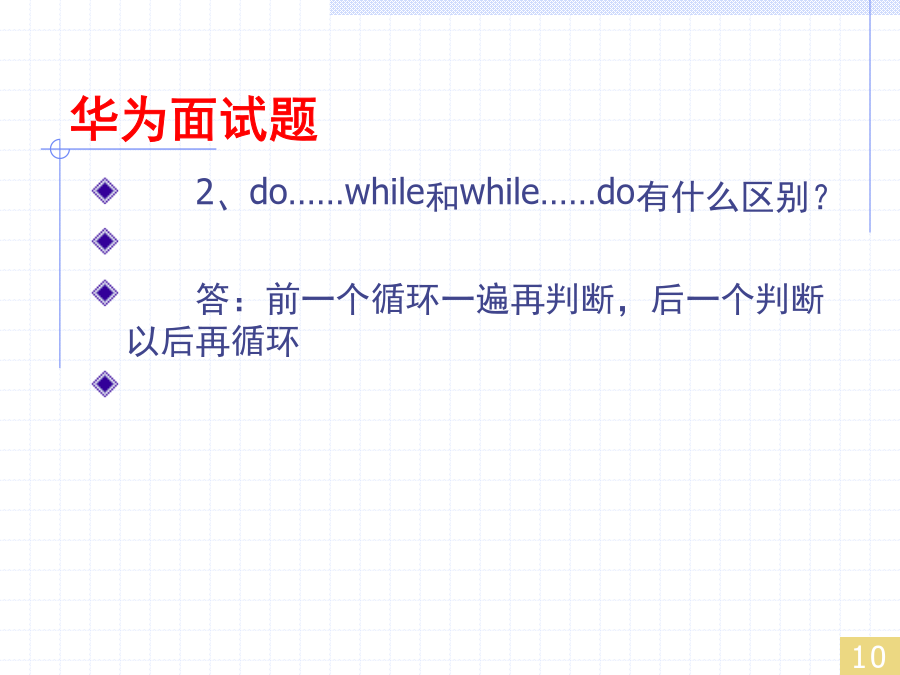
亲,该文档总共93页,到这已经超出免费预览范围,如果喜欢就直接下载吧~
相关资料
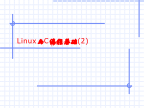
03Linux与C编程基础(2).ppt
Linux与C编程基础(2)测试一下您的C语言基本功思科面试题参考答案思科面试题参考答案死循环(Infiniteloops)面试题华为面试题华为面试题华为面试题华为面试题4:设有以下语句,说明其定义含义,并回答问题:华为面试题4:设有以下语句说明和定义,解释各自的含义:5、请找出下面代码中的所有点错误,并给出修改方案说明:以下代码是把一个字符串倒序,如“abcd”倒序后变为“dcba”1、#include"string.h"2、main()3、{4、char*src="hello,world";5、cha

高级语言c编程基础2.ppt
高级语言程序设计C编程基础例main(){inta,b,c;floatave;printf(“pleaseinputthreenumbers.”);scanf(“%d%d%d”,&a,&b,&c);ave=(a+b+c)/3;printf("total=%7.2f",ave);}格式:scanf(“格式控制串”,地址表)功能:按指定格式从键盘读入数据,存入地址表指定的存储单元中,并按回车键结束返值:正常,返回输入数据个数附加格式说明符(修饰符)例scanf(“%d%o%x”,&a,&b,&c);print

C语言编程-socket基础 (2).doc
C语言编程---socket基础2008-07-1610:22文章来源:http://hi.baidu.com/sdghgk先说套接字,网络编程必不可少的东西.先看下面吧,这可是经典哦!最初socket是为支持TCP/IP协议而开发的,现在它已被认为是开发非RPCWindows网络应用程序的最好途径。socket作为BDSUNIX的进程通信机制,是进行程序间通讯(IPC)的BSD方法,这意味着socket用来让一个进程和其他的进程互通信息。所谓socket通常也称作"套接字",用于描述IP地址和端口,是一
第2章 C#编程语言基础.ppt

C编程题库 (2).doc
“高级语言程序设计”编程题最大数和最小数(1,33,5,49)简单排序501.从键盘输入3个整数,求其中的最大数和最小数,并输出结果。33.输入三个整型数,找出其中数值最大者并输出。参考答案:#include"stdio.h"voidmain(){intx,y,z,max,min;printf("Pleaseinputthreeintegernumber:");scanf("%d%d%d",&x,&y,&z);min=max=x;if(x==y&&y==z)printf("x=y=z,max=min=%d
