
ARCGIS 安装方法.pdf

yy****24
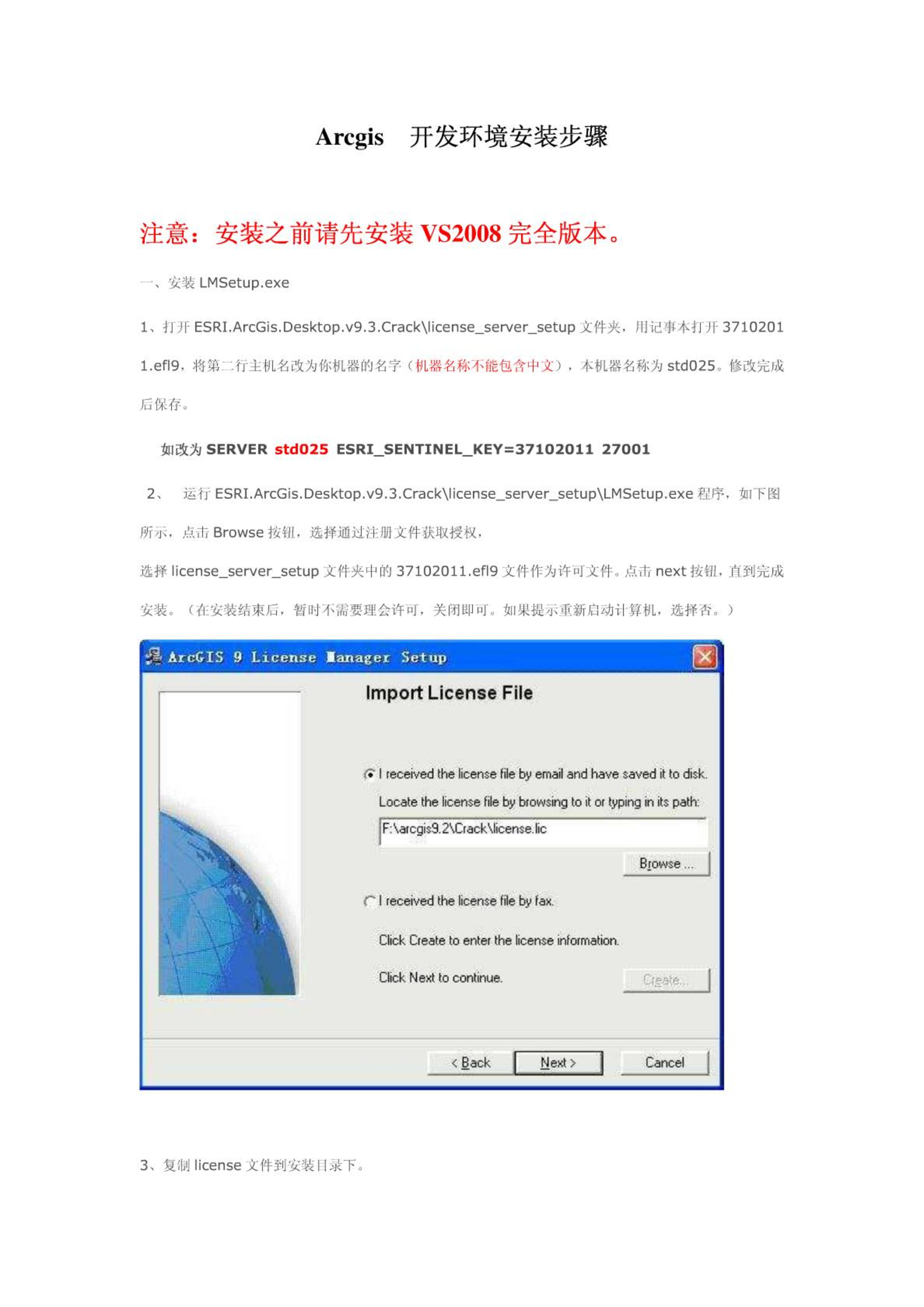
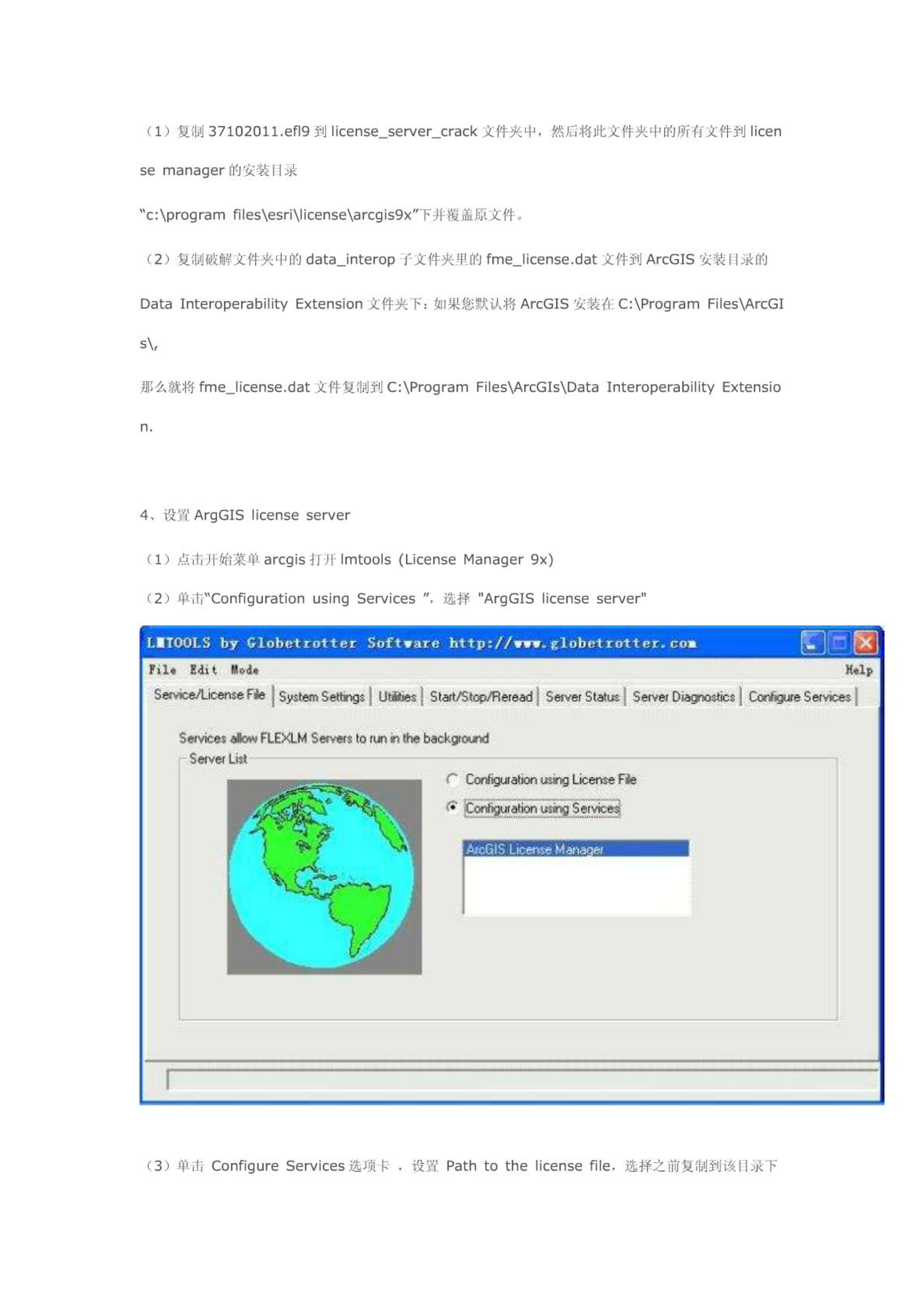
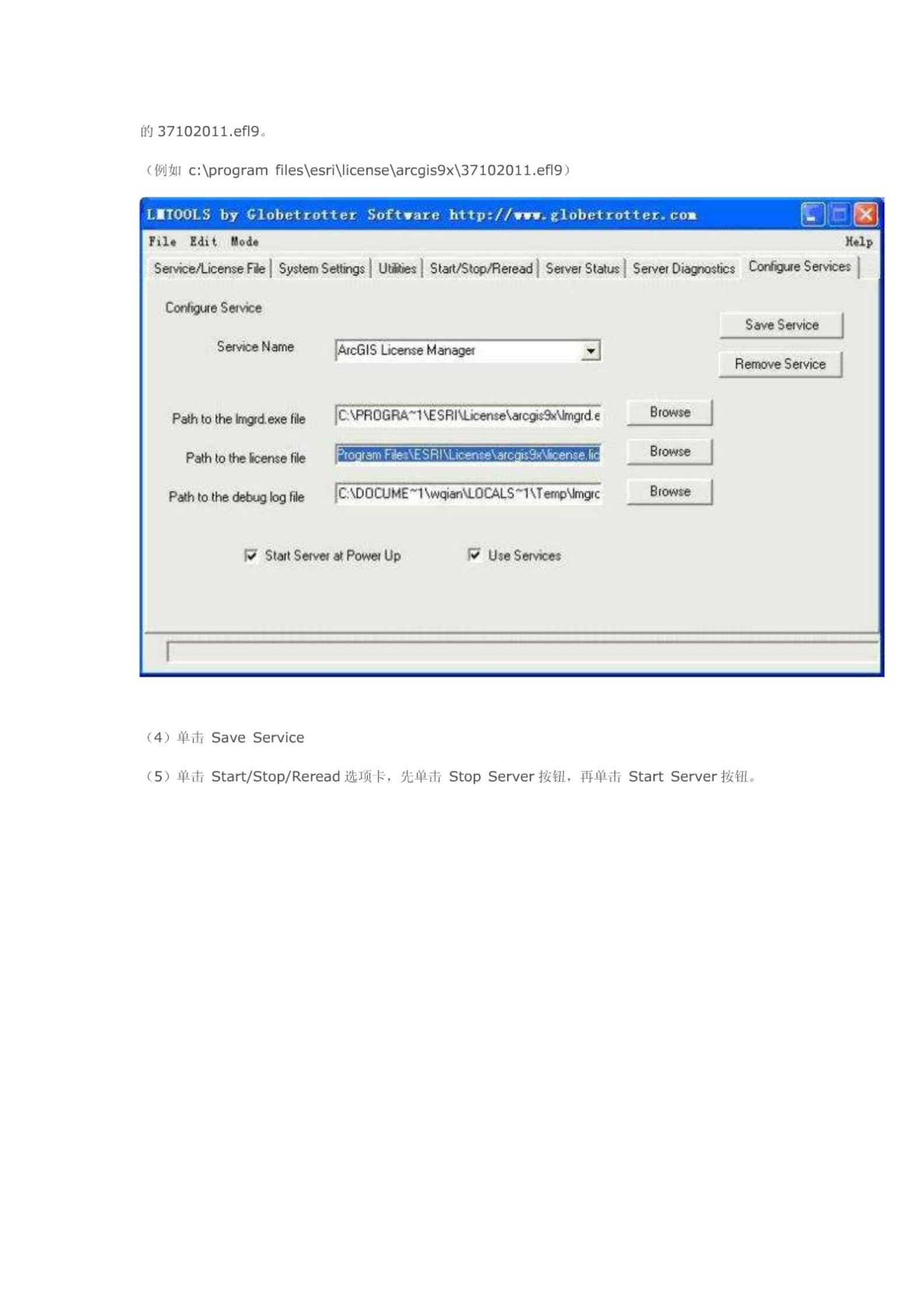
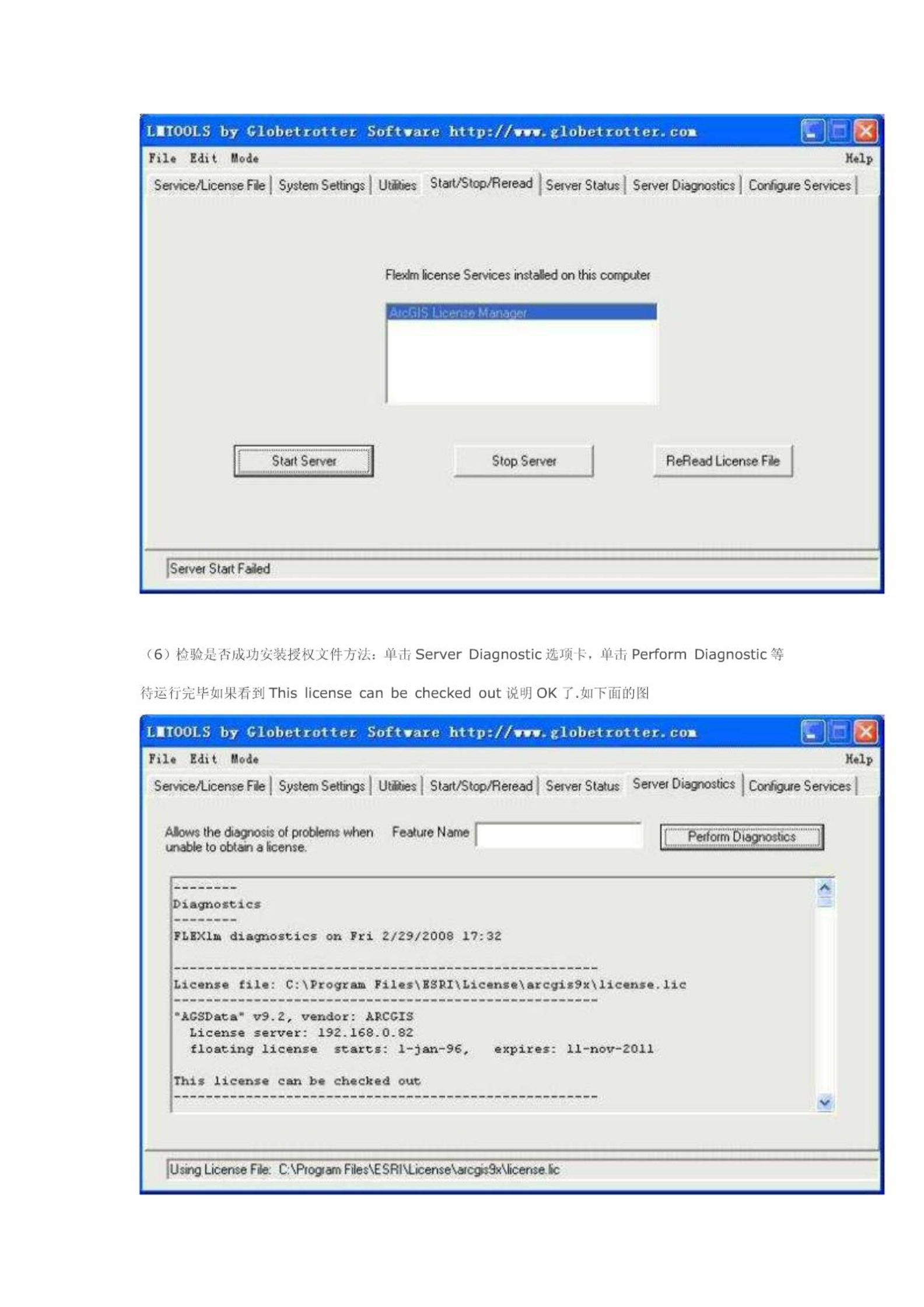
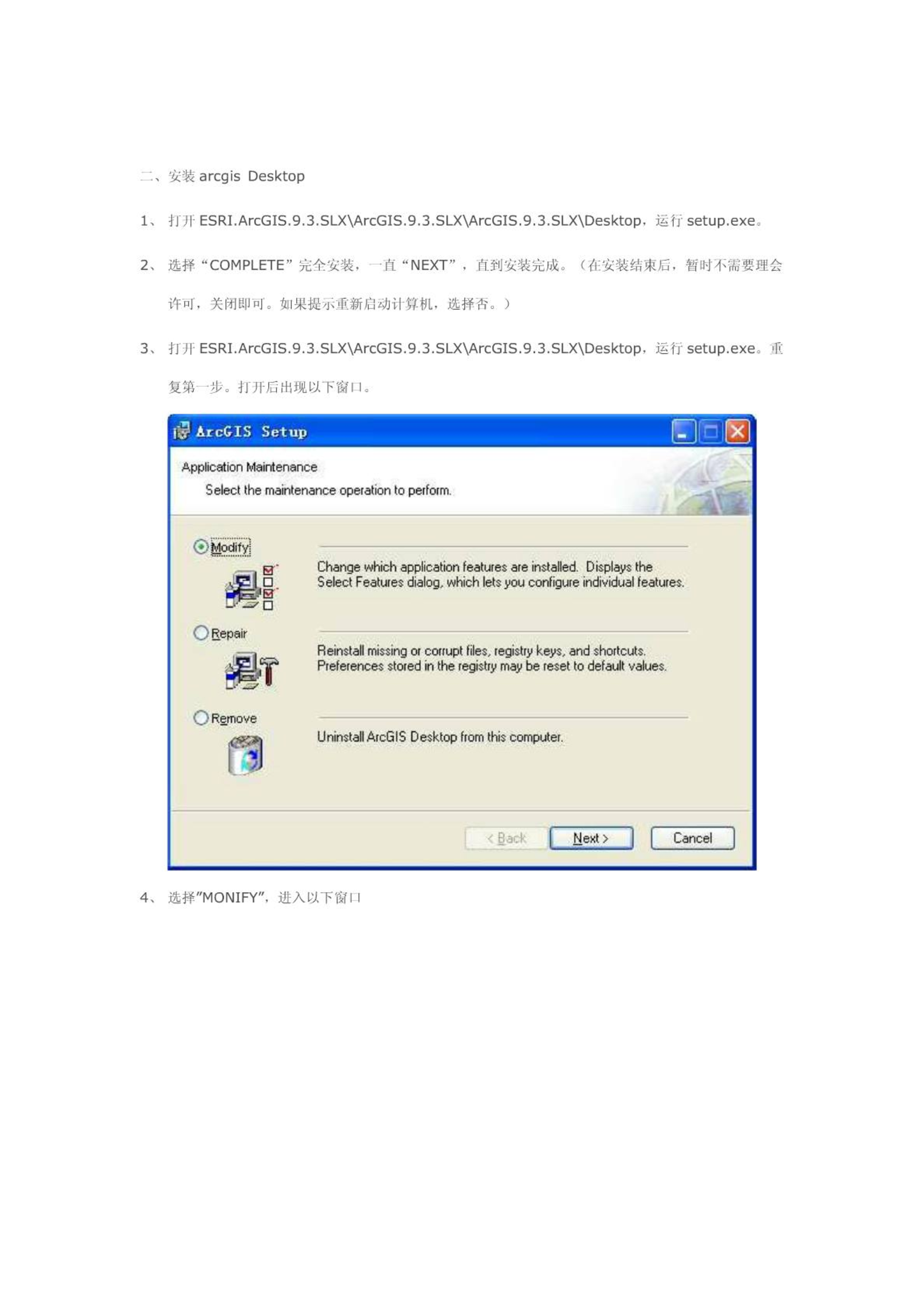
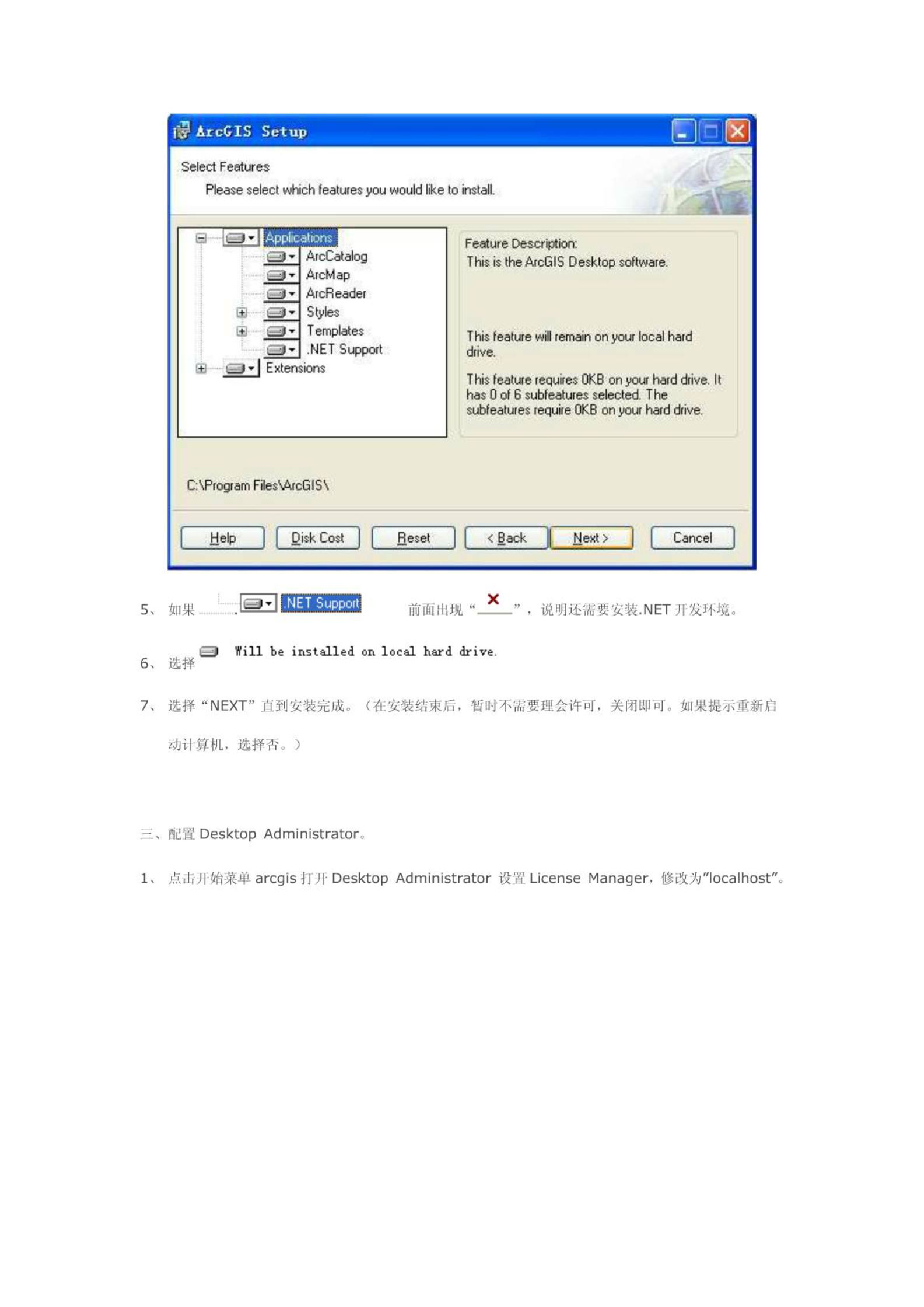
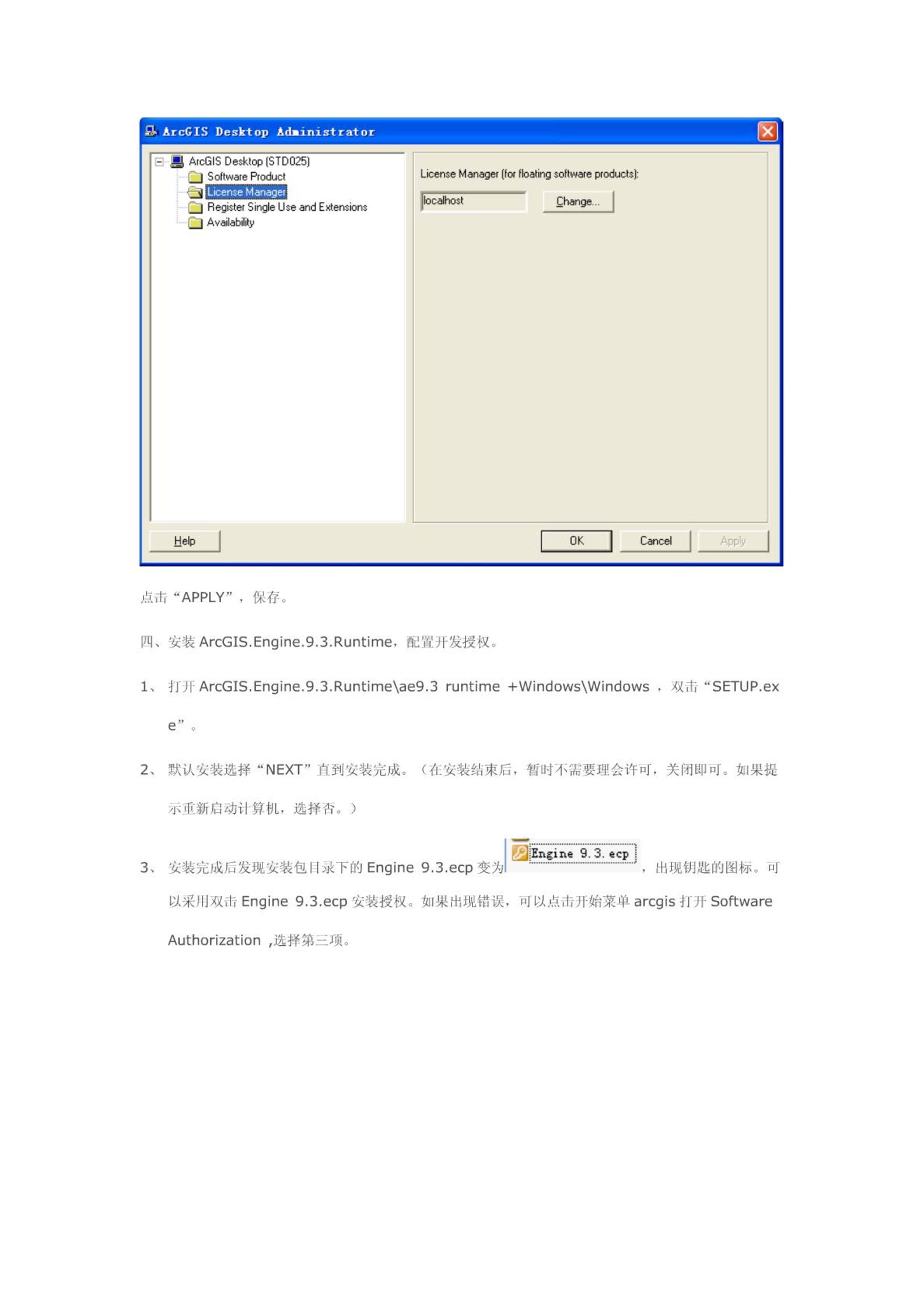

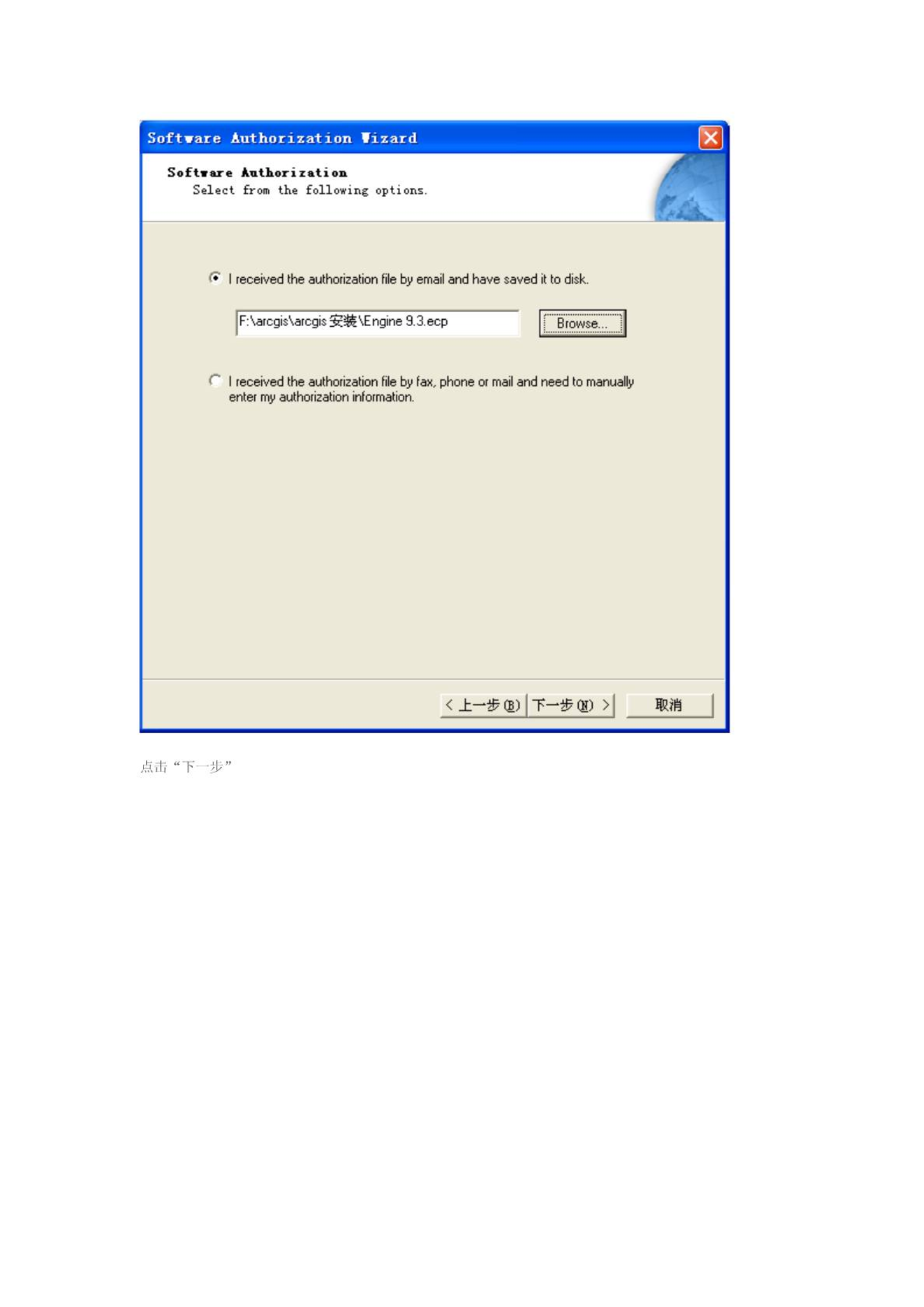
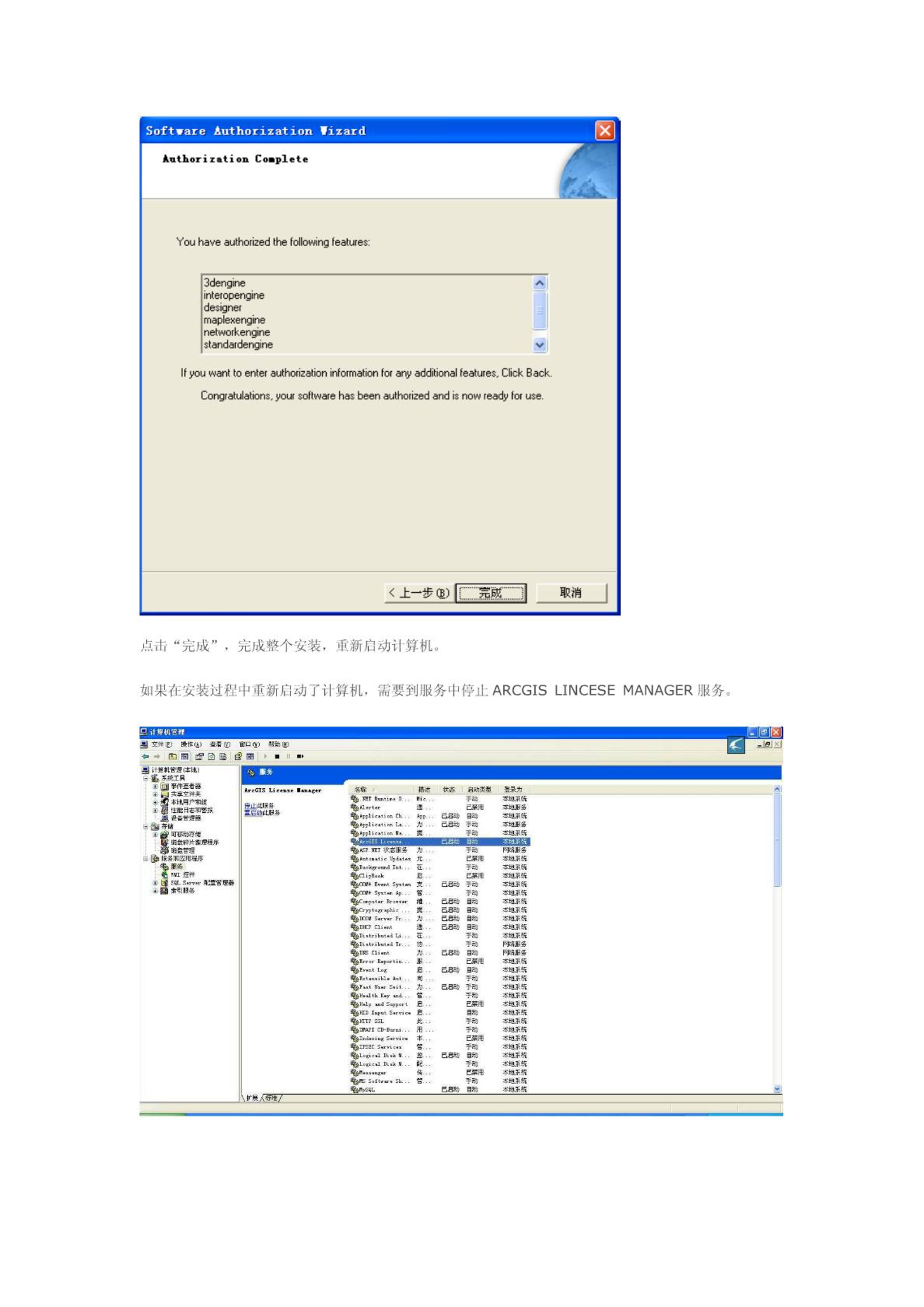
亲,该文档总共11页,到这已经超出免费预览范围,如果喜欢就直接下载吧~
相关资料

安装ArcGIS的方法.doc
ARCGISDESKTOP安装步骤。1.先安装ARCGISLICENSEMANAGER:----------------------------------1./安装ArcGisLicenseManager就是在License目录下LMSetup.exe2./选择"Ireceivedthelicensebyemail..."然后单击browse3./选择Crack目录下的license.lic单击next,完成安装。4./选择不重启机器5./将Crack目录下arcgis.exe和license.lic拷
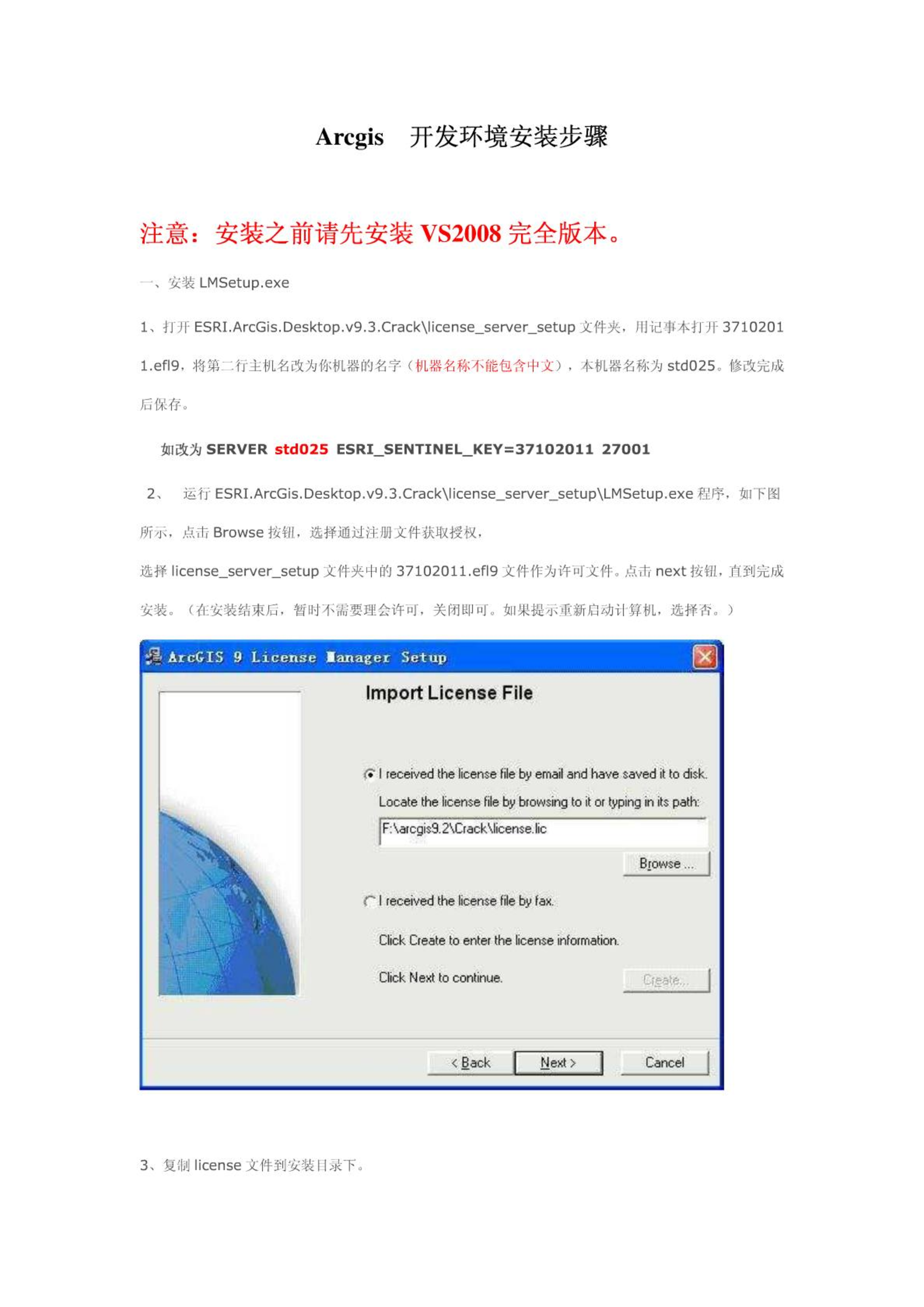
ARCGIS 安装方法.pdf
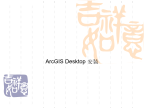
ArcGIS 安装.ppt
安装LicenseManager(安装方法2)安装LicenseManagement修改后license.lic文件依次选择“开始程序ArcGISLicenseManger(9.x)Licensemanagertools”选择configureusingservers依次点击按钮“stopserver”,”startserver”和”ReReadlicenseFile”。如在状态栏中出现“RereadLicenseFileCompleted”则表示成功,不行的话按:Stopserver->Star

常见的arcgis安装错误1904的解决方法.docx
常见的arcgis安装错误1904的解决方法常见的arcgis安装错误1904的解决方法需要特别注意安装顺序:⑴首先要安装arcgislicensemanager:1.进入setup界面后,选择“installarcgislicensemanager”;2.选择“ireceivedthelicensebyfax”,然后点击create——〉edit;3.键入"nnisoweloveyou"(anytext)到编辑框后,并点击ok忽略错误警告,点击“next”;4.完成arcgislicensemanage

常见的arcgis安装错误1904的解决方法.docx
常见的arcgis安装错误1904的解决方法常见的arcgis安装错误1904的解决方法需要特别注意安装顺序:⑴首先要安装arcgislicensemanager:1.进入setup界面后,选择“installarcgislicensemanager”;2.选择“ireceivedthelicensebyfax”,然后点击create——〉edit;3.键入"nnisoweloveyou"(anytext)到编辑框后,并点击ok忽略错误警告,点击“next”;4.完成arcgislicensemanage
