
第8章 XML和Web服务.ppt

yy****24
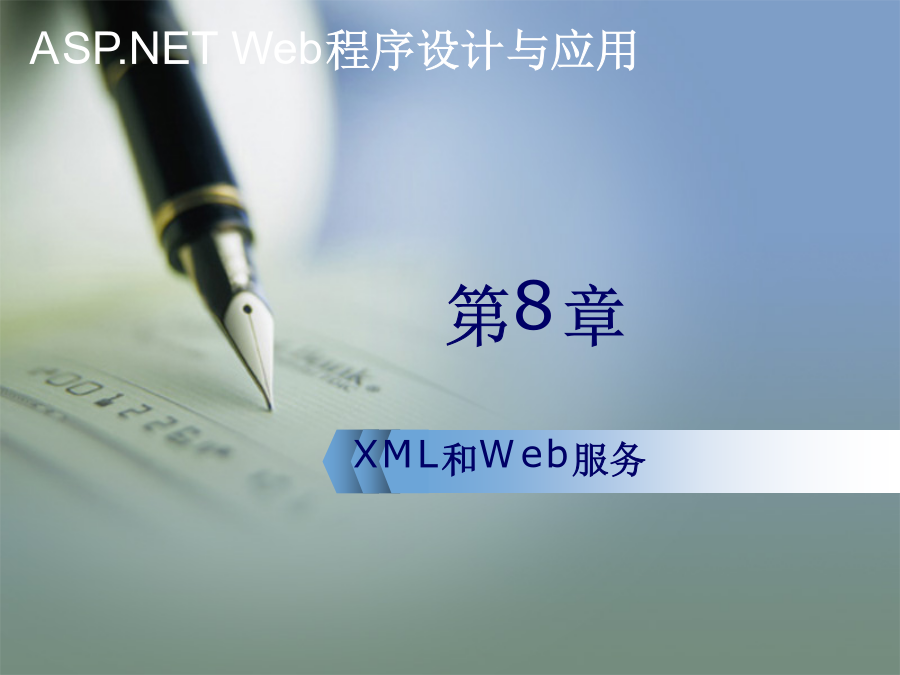


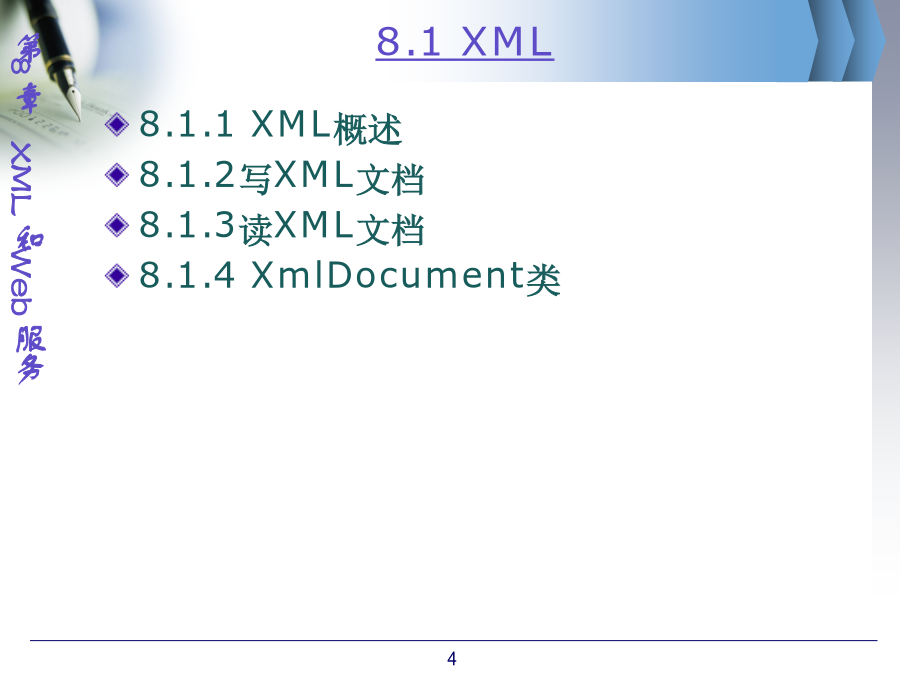
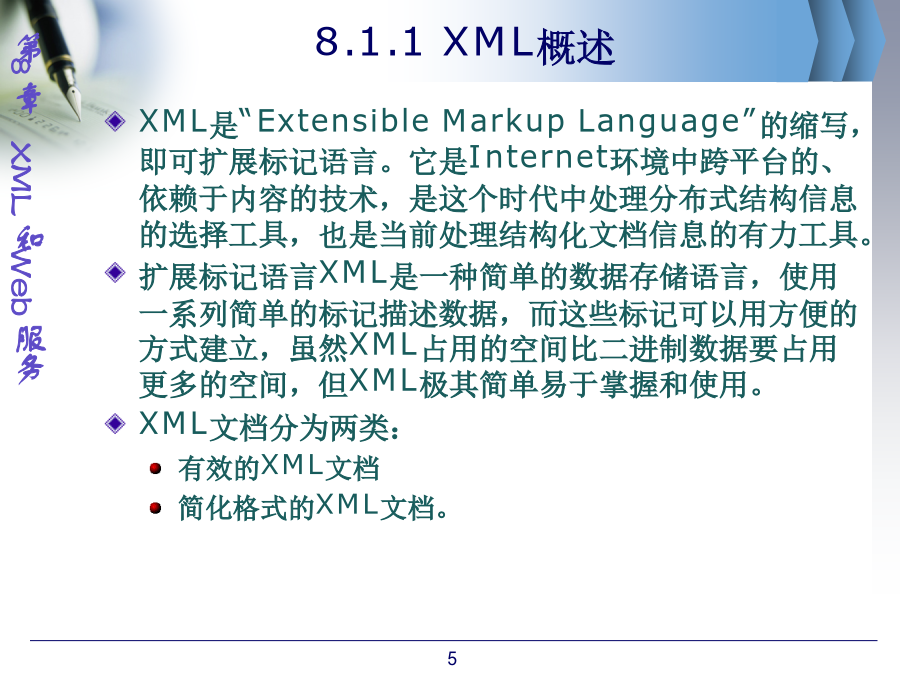

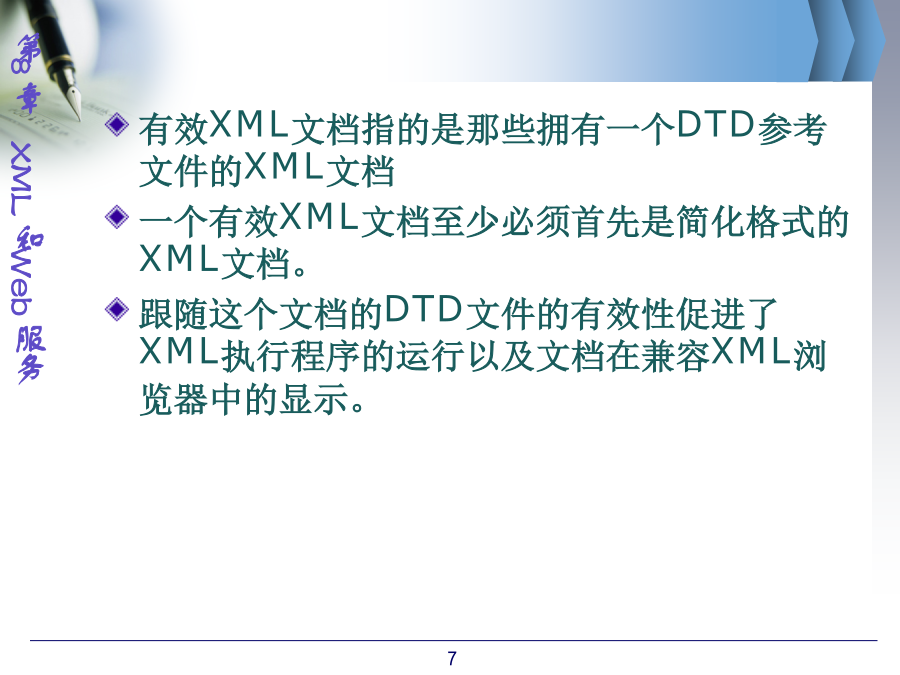

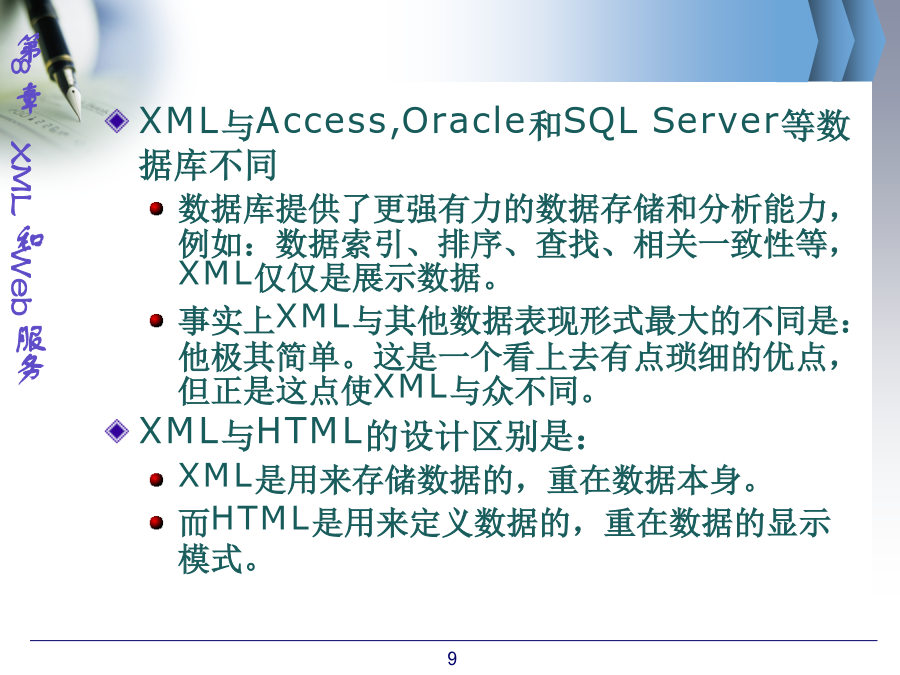

亲,该文档总共37页,到这已经超出免费预览范围,如果喜欢就直接下载吧~
相关资料
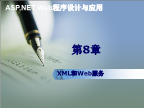
第8章XML和Web服务.ppt
第8章学习目标第8章XML和Web服务8.1XML8.1.1XML概述简化格式的XML文档必须遵几个原则:<Studentversion="1.0"><Inform><Name>张三</Name><Age>20</Age><Hobby>唱歌</Hobby></Inform><Inform><Name>李四</Name><Age>20</Age><Hobby>跳舞</Hobby></Inform><Inform><Name>王五</Name><Age>20</Age><Hobby>游泳</Hobby></I
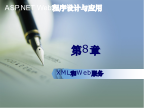
第8章 XML和Web服务.ppt
第8章学习目标第8章XML和Web服务8.1XML8.1.1XML概述简化格式的XML文档必须遵几个原则:<Studentversion="1.0"><Inform><Name>张三</Name><Age>20</Age><Hobby>唱歌</Hobby></Inform><Inform><Name>李四</Name><Age>20</Age><Hobby>跳舞</Hobby></Inform><Inform><Name>王五</Name><Age>20</Age><Hobby>游泳</Hobby></I

WEB服务及XML安全.pdf
四川大学硕士学位论文鲎煞金到熬攮望越塞堂荔ぐ竟艺德⒓数握鏖盏篪逢偻垒研究方向理培养单位..指导教师授于学位日期旦专业窦癤安全‘‘计算机软件与理论专业指导教帮常致全随着电子商务的日盏发展各种应用之间信息流和资金流的交换与传输鹣嚣求更熬辜富亿。在巍黪环凌下磅突邀孑离务我秘应该袋攥砉寸论毫子亵务能够给我们带了什么好处这个局限海颐歉庸刈⒂谌绾问迪终庑┬畔的传输与安全如何将各种需求用容易理解与容易实现的方式来表述。如何鳃决它们之澜售息的互用实现跨平窘匏特性骥蛰统一全球魄子巍务的方向

WEB服务及XML安全.pdf
四川大学硕士学位论文鲎煞金到熬攮望越塞堂荔ぐ竟艺德⒓数握鏖盏篪逢偻垒研究方向理培养单位..指导教师授于学位日期旦专业窦癤安全‘‘计算机软件与理论专业指导教帮常致全随着电子商务的日盏发展各种应用之间信息流和资金流的交换与传输鹣嚣求更熬辜富亿。在巍黪环凌下磅突邀孑离务我秘应该袋攥砉寸论毫子亵务能够给我们带了什么好处这个局限海颐歉庸刈⒂谌绾问迪终庑┬畔的传输与安全如何将各种需求用容易理解与容易实现的方式来表述。如何鳃决它们之澜售息的互用实现跨平窘匏特性骥蛰统一全球魄子巍务的方向

WEB服务及XML安全.pdf
四川大学硕士学位论文Y鲎煞金到熬攮望越塞堂i±簋扭熬挂盏垄捡数握鏖盏篪!璺曩统垒778944研究方向理培养单位..指导教师授于学位日期旦专业WEB服务及XML安全y7789‘‘计算机软件与理论专业指导教帮常致全随着电子商务的日盏发展,各种应用之间信息流和资金流的交换与传输鹣嚣求更熬辜富亿。在巍黪环凌下磅突邀孑离务,我秘应该袋攥砉寸论毫子亵务能够给我们带了什么好处这个局限}:,我们更加关注于如何实现这些信息的传输与安全,如何将各种需求用容易理解与容易实现的方式来表述。如何鳃决它们之澜售息的互用,实现跨平窘匏
