
Spring Security 3x 完整入门教程.doc

as****16










在线预览结束,喜欢就下载吧,查找使用更方便
相关资料

Spring Security 3x 完整入门教程.doc
SpringSecurity3.x出来一段时间了,跟Acegi是大不同了,与2.x的版本也有一些小小的区别,网上有一些文档,也有人翻译SpringSecurity3.x的guide,但通过阅读guide,无法马上就能很容易的实现一个完整的实例。我花了点儿时间,根据以前的实战经验,整理了一份完整的入门教程,供需要的朋友们参考。1,建一个webproject,并导入所有需要的lib,这步就不多讲了。2,配置web.xml,使用Spring的机制装载:<?xmlversion="1.0"encoding="UT
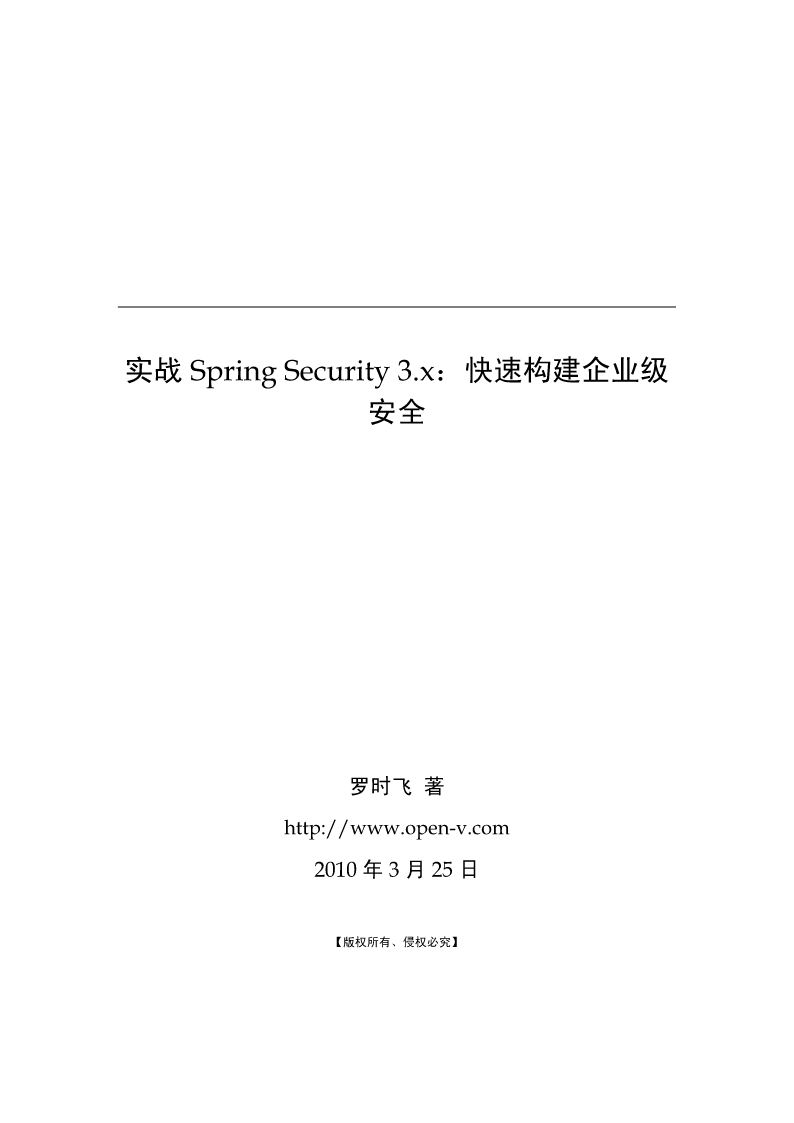
实战spring security 3x:快速构建企业级安全.pdf
实战SpringSecurity3.x:快速构建企业级安全罗时飞著http://www.open-v.com2010年3月25日【版权所有、侵权必究】目录序.........................................................................................................................................VII前言...................................
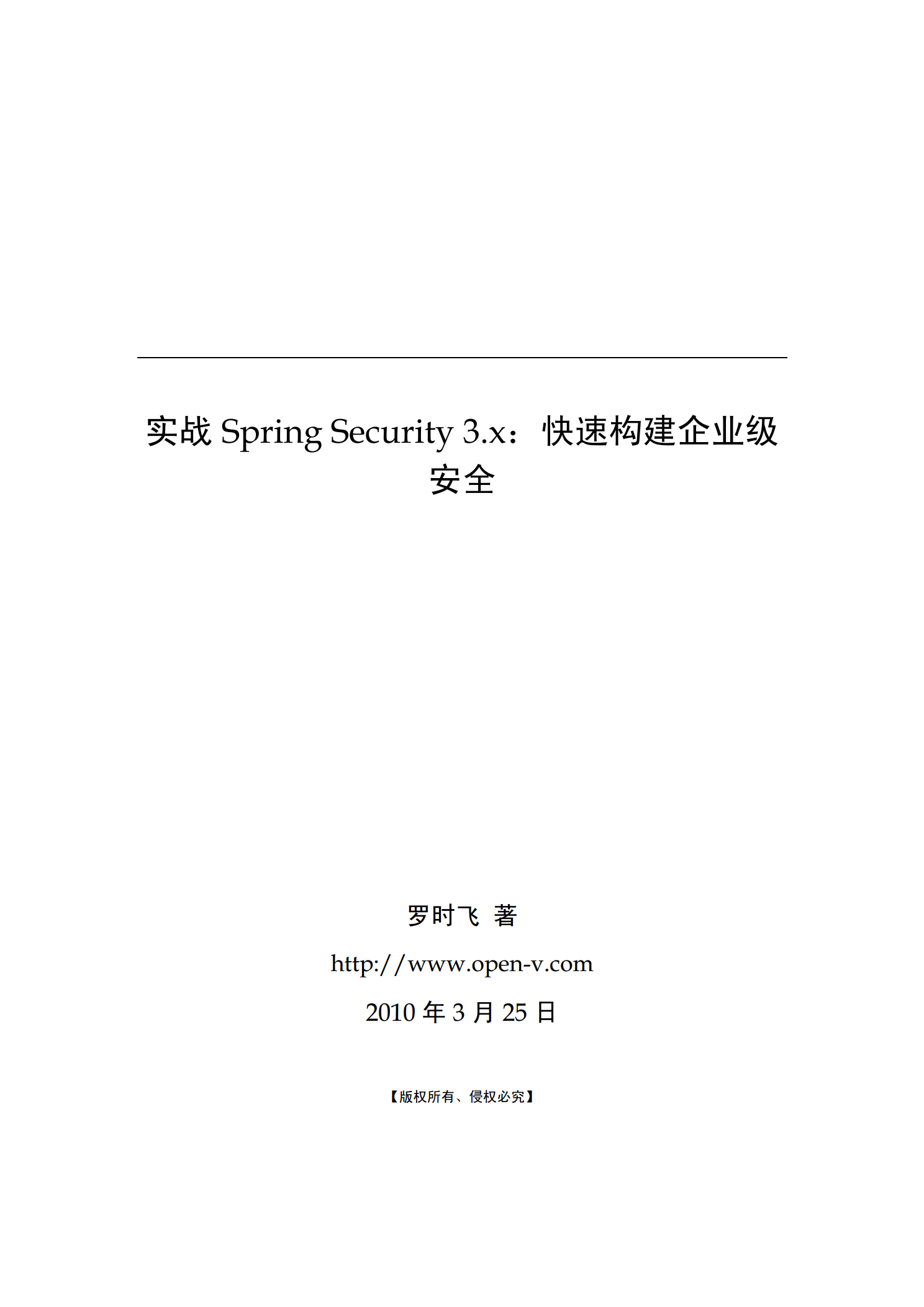
实战spring security 3x:快速构建企业级安全.pdf
实战SpringSecurity3.

Spring_Security API解读.doc
用户相关的信息是通过org.springframework.security.core.userdetails.UserDetailsService接口来加载的。该接口的唯一方法是loadUserByUsername(Stringusername),用来根据用户名加载相关的信息。这个方法的返回值是org.springframework.security.core.userdetails.UserDetails接口类型,其中包含了用户的信息,包括用户名、密码、权限。是否启用、是否锁定、是否过期等。其中最重要

Spring_Security API解读.doc
用户相关的信息是通过org.springframework.security.core.userdetails.UserDetailsService接口来加载的。该接口的唯一方法是loadUserByUsername(Stringusername),用来根据用户名加载相关的信息。这个方法的返回值是org.springframework.security.core.userdetails.UserDetails接口类型,其中包含了用户的信息,包括用户名、密码、权限。是否启用、是否锁定、是否过期等。其中最重要
