
c语言调用matlab程序.pdf

as****16
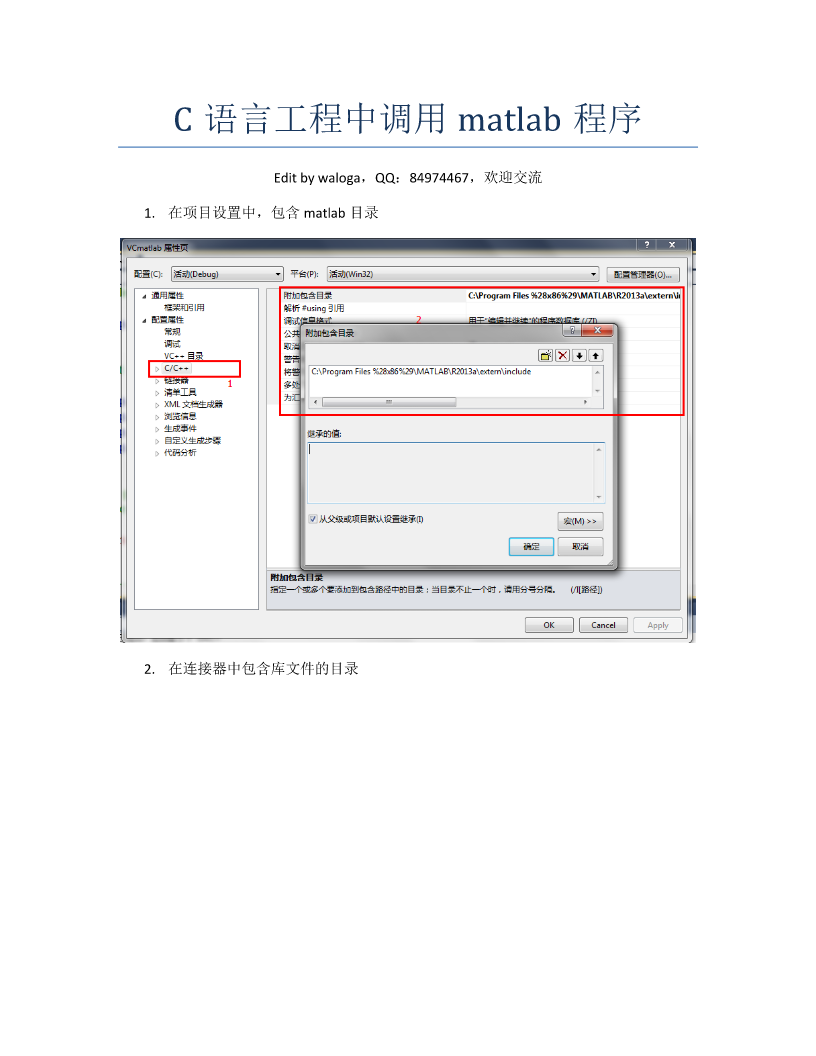
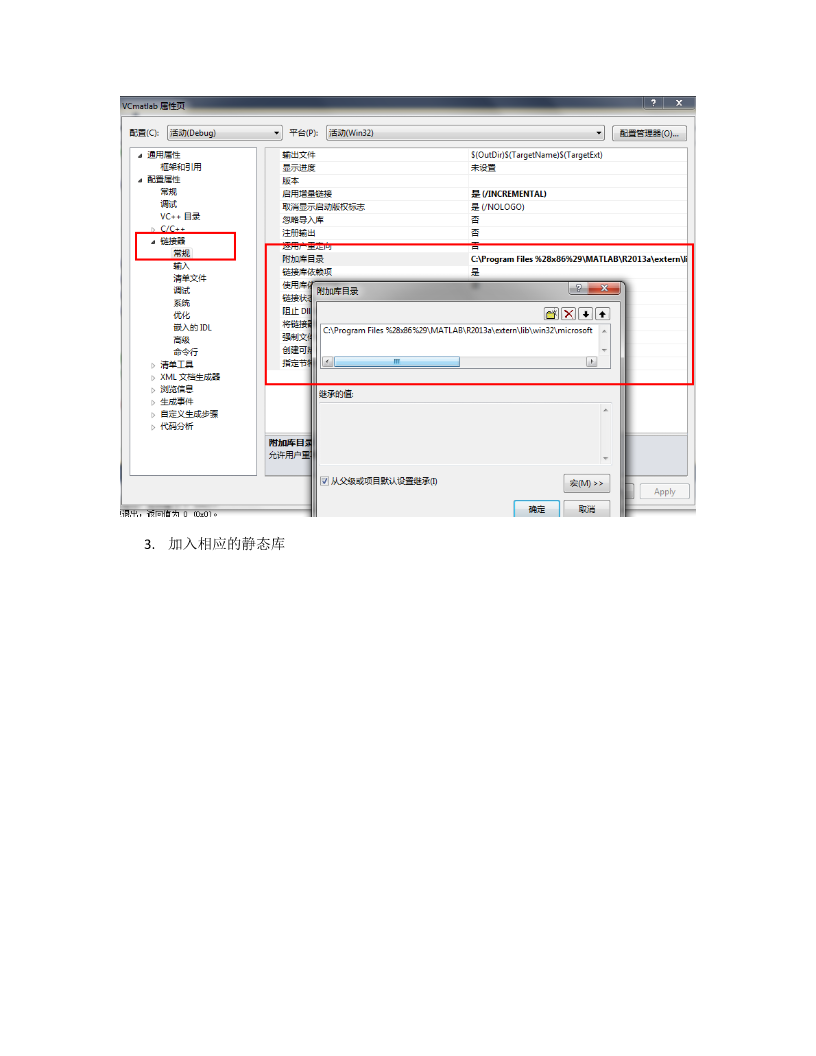
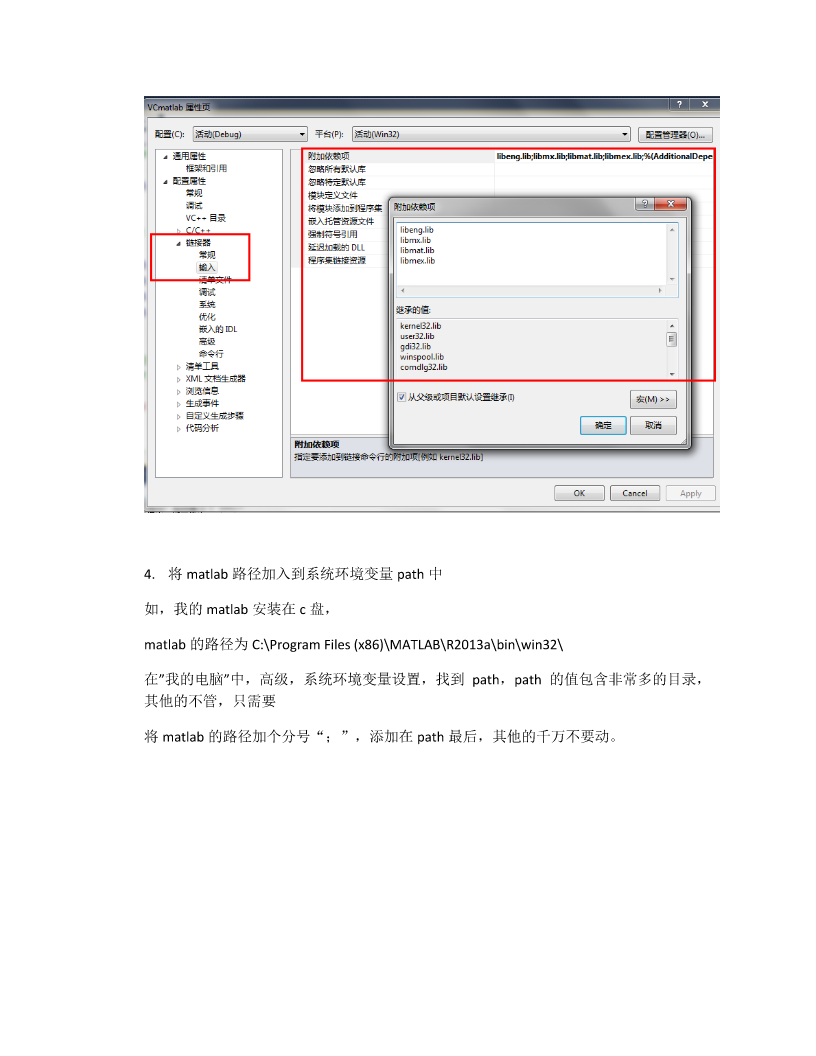
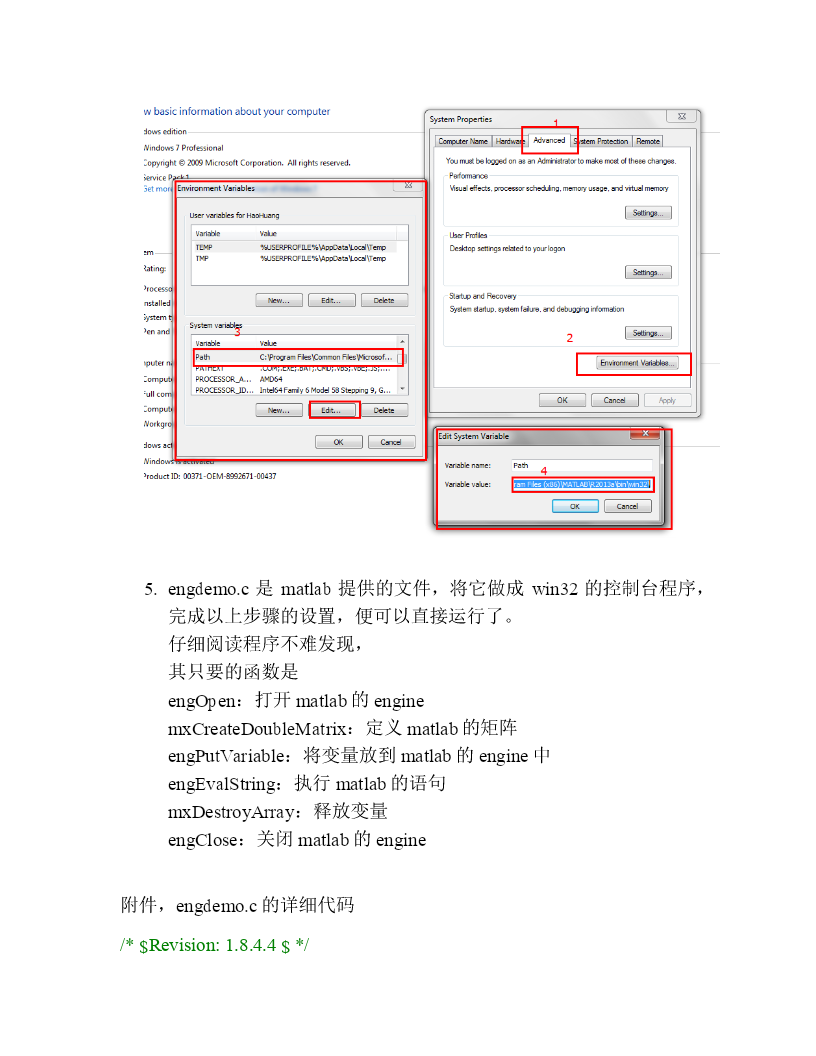
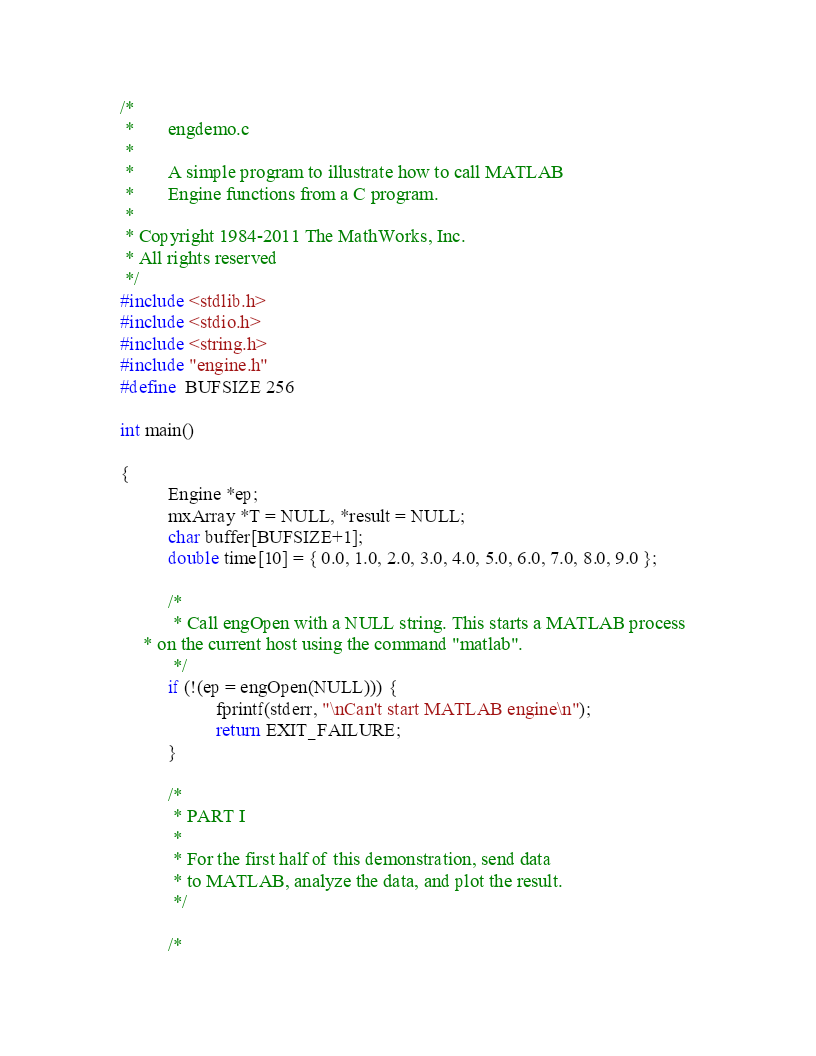
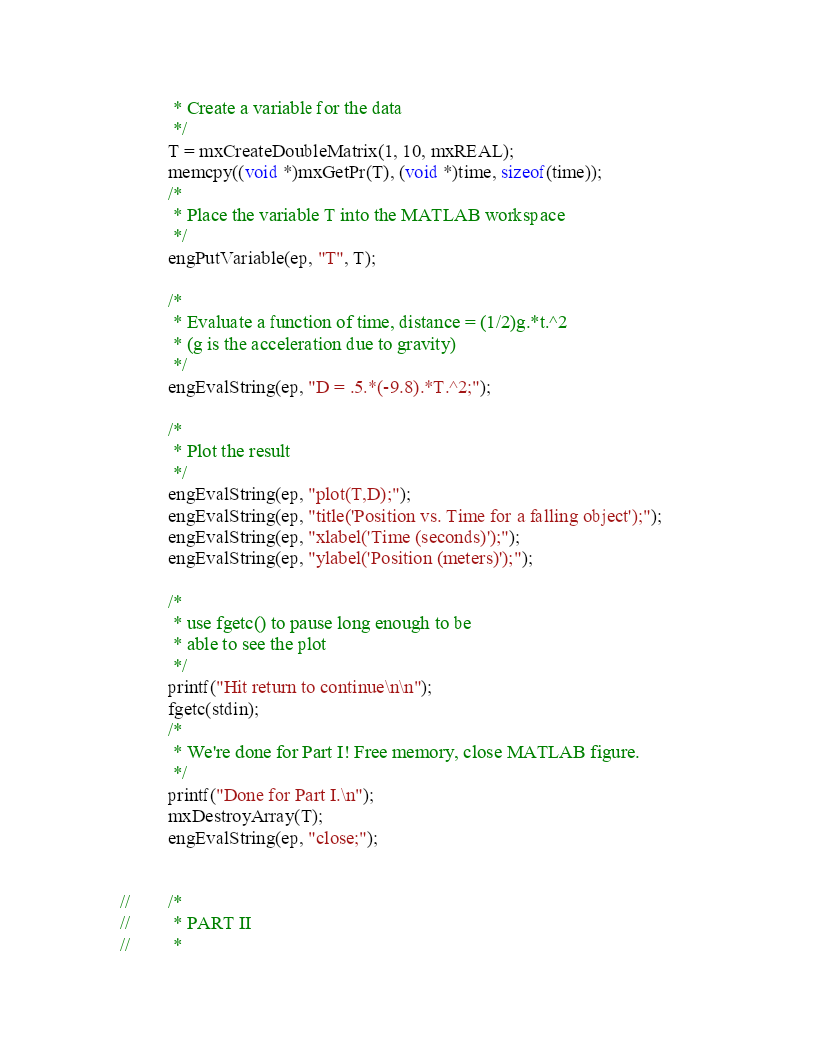

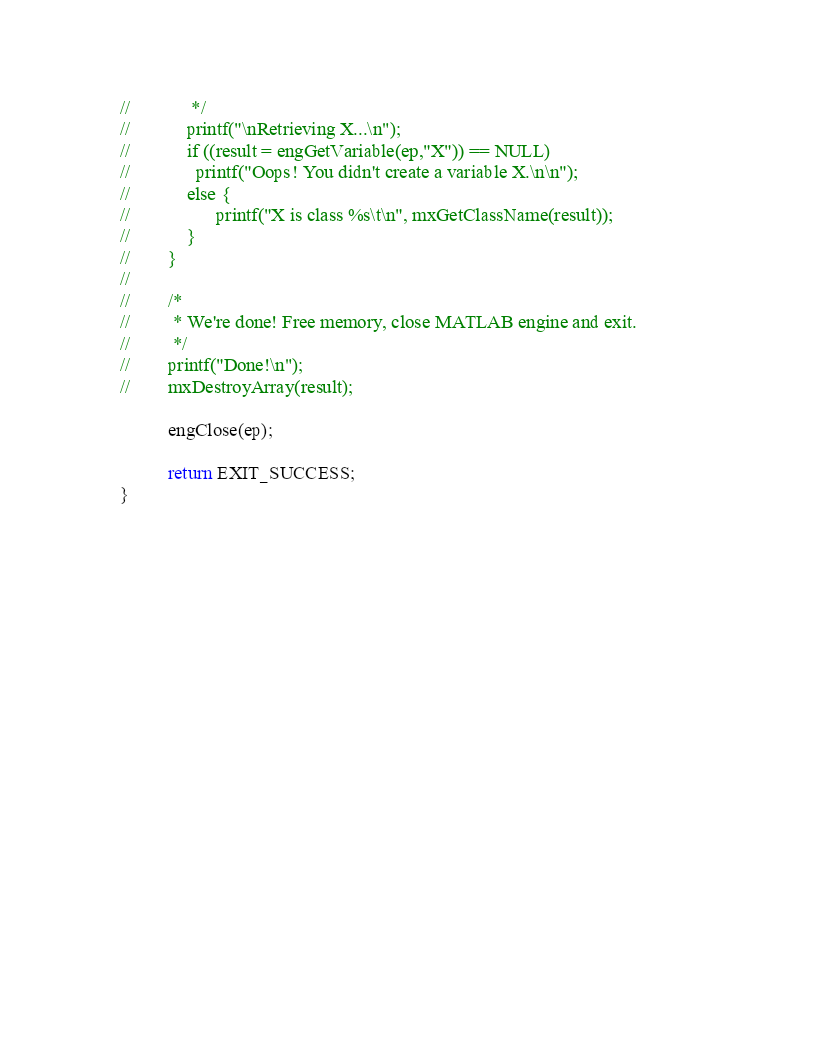
在线预览结束,喜欢就下载吧,查找使用更方便
相关资料
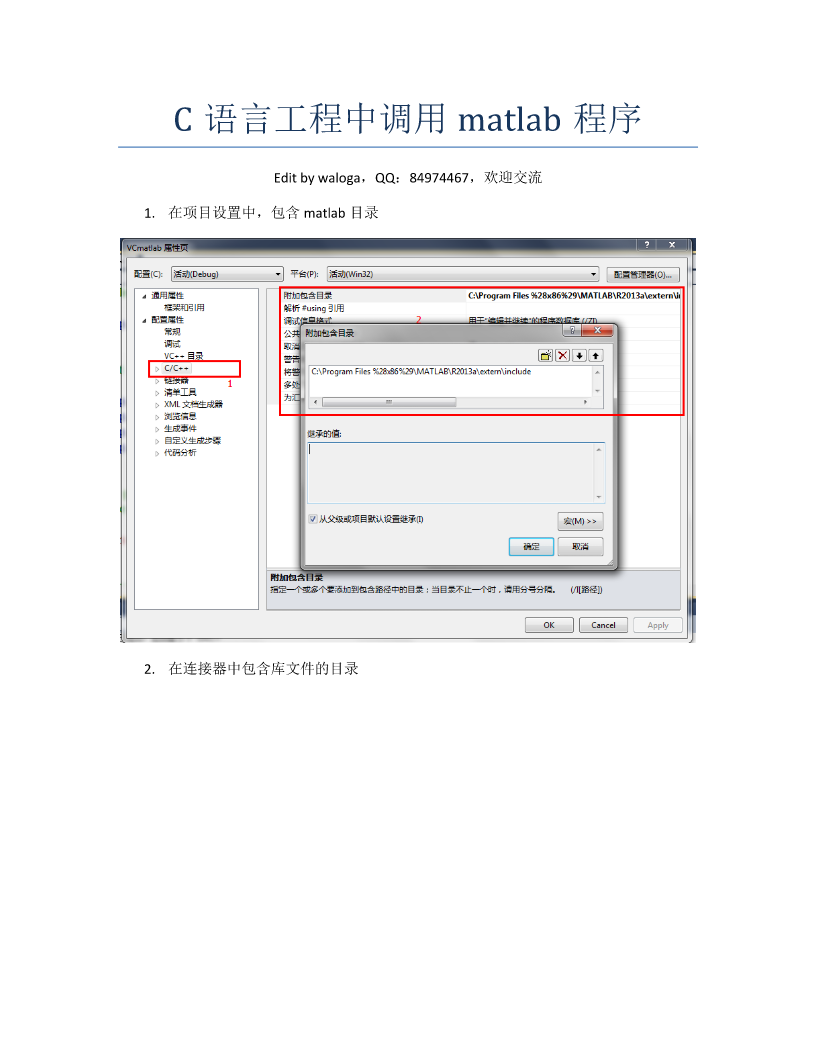
c语言调用matlab程序.pdf
C语言工程中调用matlab程序Editbywaloga,QQ:84974467,欢迎交流1.在项目设置中,包含matlab目录2.在连接器中包含库文件的目录3.加入相应的静态库4.将matlab路径加入到系统环境变量path中如,我的matlab安装在c盘,matlab的路径为C:\ProgramFiles(x86)\MATLAB\R2013a\bin\win32\在”我的电脑”中,高级,系统环境变量设置,找到path,path的值包含非常多的目录,其他的不管,只需要将matlab的路径加个分号“;”,

matlab调用c语言编程.doc
matlab与C语言混合编程用C编写mex程序大家都知道,matlab是一种解释型的编程环境,也就是说,跟以前的basic一样,是读一句执行一句的。这样做可以很方便的实现编程过程中的交互,也免去了麻烦又耗时的编译过程。但凡事有一利必有一弊,matlab在执行时速度慢也就根源于此。在matlab里ticfori=1:10000b(i)=a(10001-i);end怎么样,是不是很慢?你的程序里如果再多几个这样的循环,运行速度就可想而知了。上面程序的功能是将向量a里的数据逆序赋给向量b。下面的程序可以实现相同
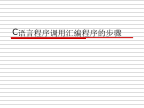
C语言程序调用汇编程序的步骤.ppt
C语言程序调用汇编程序的步骤

傅里叶变换的应用matlab程序C语言程序.docx
1利用FFT计算连续时间信号的傅里叶变换设是连续时间信号,并假设时,则其傅里叶变换由下式给出令是一个固定的正实数,是一个固定的正整数。当时,利用FFT算法可计算。已知一个固定的时间间隔,选择足够小,使得每一个秒的间隔内,的变化很小,则式中积分可近似为(27)假设足够大,对于所有的整数,幅值很小,则式(27)变为(28)当时,式(28)两边的值为(29)其中代表抽样信号的点。最后令,则上式变为(30)首先用FFT算法求出,然后可用上式求出时的。应该强调的是,式(28)只是一个近似表示,计算得到的只是一个近似

在C++中调用Matlab.doc
在c,c++中调用Matlab在c,c++中调用Matlab在C、C++中调用MatlabMatlab是美国MathWorks公司的产品,是一种以矩阵为基本编程单位的高效数值计算语言。Matlab集科学计算、图像处理、声音处理于一体,为用户提供了丰富的Windows图形界面设计方法,使用户能够在利用其强大数值计算功能的同时设计出友好的图形界面。Matlab已经被证明是在应用数学、物理、工程学和其它涉及复杂数值计算等应用领域中解决问题的优秀工具。Matlab能够在Win95/98、Win2000、Linux
