
AutoCAD中文版实用教程 第10章 绘制计算器面板.ppt

qw****27








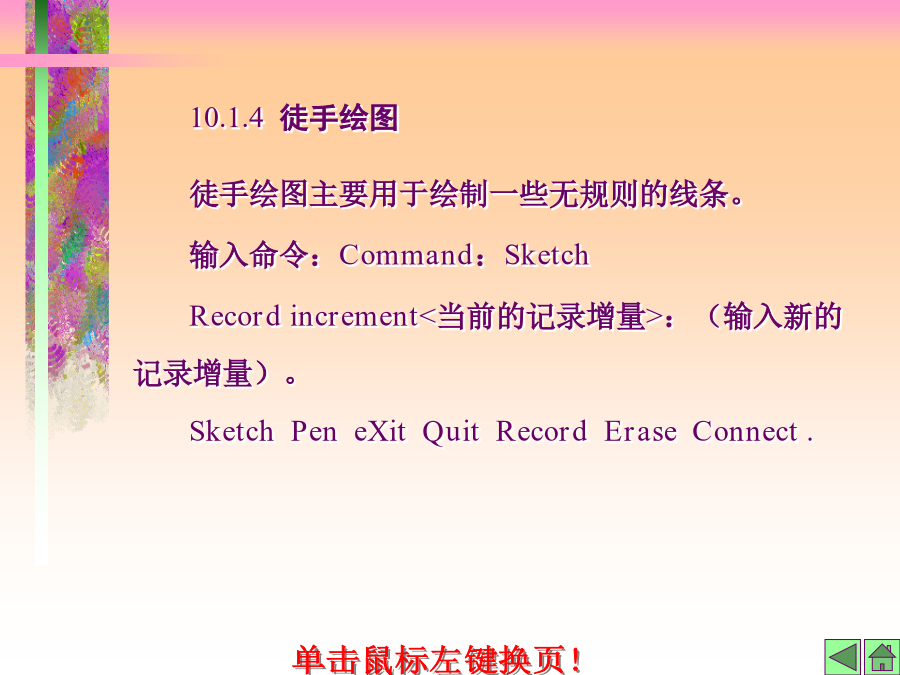

亲,该文档总共17页,到这已经超出免费预览范围,如果喜欢就直接下载吧~
相关资料
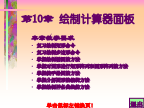
AutoCAD中文版实用教程 第10章 绘制计算器面板.ppt
第10章绘制计算器面板10.1本章知识点10.2实训操作举例:绘制计算器面板10.1.1绘制椭圆和椭圆弧绘制椭圆共有四种方法:输入命令:下拉菜单:Draw\Ellipse工具栏:Draw→EllipseCommand:Ellipse方法一:根据椭圆某一轴上的两个端点及另一轴的半长绘出椭圆Specifyaxisendpointofellipseor[Arc/Center]:Specifyotherendpointofaxis:Specifydistancetootheraxisor[Rotation]:方法
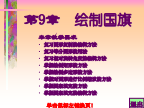
AutoCAD中文版实用教程 第9章 绘制国旗.ppt
第9章绘制国旗9.1本章知识点9.2依例画图:绘制国旗9.1.1绘制矩形命令输入:下拉菜单:Draw\Rectangle工具栏:Draw→RectangleCommand:RectangleSpecifyfirstcornerpointor[Chamfer/Elevation/Fillet/Thickness/Width]:Specifysecondcornerpoint:1)在“Specifyfirstcornerpointor[Chamfer/Elevation/Fillet/Thickness/Wi

AutoCAD中文版实用教程绘制国旗.pptx
第9章绘制国旗9.1本章知识点9.2依例画图:绘制国旗9.1.1绘制矩形命令输入:下拉菜单:Draw\Rectangle工具栏:Draw→RectangleCommand:RectangleSpecifyfirstcornerpointor[Chamfer/Elevation/Fillet/Thickness/Width]:Specifysecondcornerpoint:1)在“Specifyfirstcornerpointor[Chamfer/Elevation/Fillet/Thickness/Wi
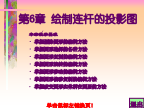
AutoCAD中文版实用教程 第6章 绘制连杆的投影图.ppt
第6章绘制连杆的投影图6.1本章知识点6.2依例画图:绘出连杆投影图6.1.1图形的删除输入命令:下拉菜单:Modify\Erase工具栏:Modify→EraseCommand:EraseSelectobjects:Selectobjects:6.1.2选择图形实体的常用方法在使用图形的编辑命令时,“Selectobjects:”表示提示用户选择图形实体进行编辑操作。常用的图形实体的选择方法有:1.直接点取方式2.窗口选取方式3.交叉窗口选取方式在“Selectobjects:”提示下,输入“C”,Sp

中文版AutoCAD 2010实用教程---第5章 精确绘制图形.ppt
计算机基础与实训教材系列第五章学习目标本章重点5.1使用捕捉、栅格和正交模式5.1.1设置栅格和捕捉5.1.2使用GRID和SNAP命令5.1.3使用正交模式5.2使用对象捕捉功能5.2.1设置对象捕捉模式5.2.2运行和覆盖捕捉模式5.3使用自动追踪5.3.1极轴追踪与对象捕捉功能5.3.2使用临时追踪点和捕捉自功能5.3.3使用自动追踪功能绘图5.4使用动态输入5.4.1启用指针输入5.4.2启用标注输入5.4.3显示动态提示5.5上机练习
