
Powerpoint演示文稿动画教程.ppt

as****16
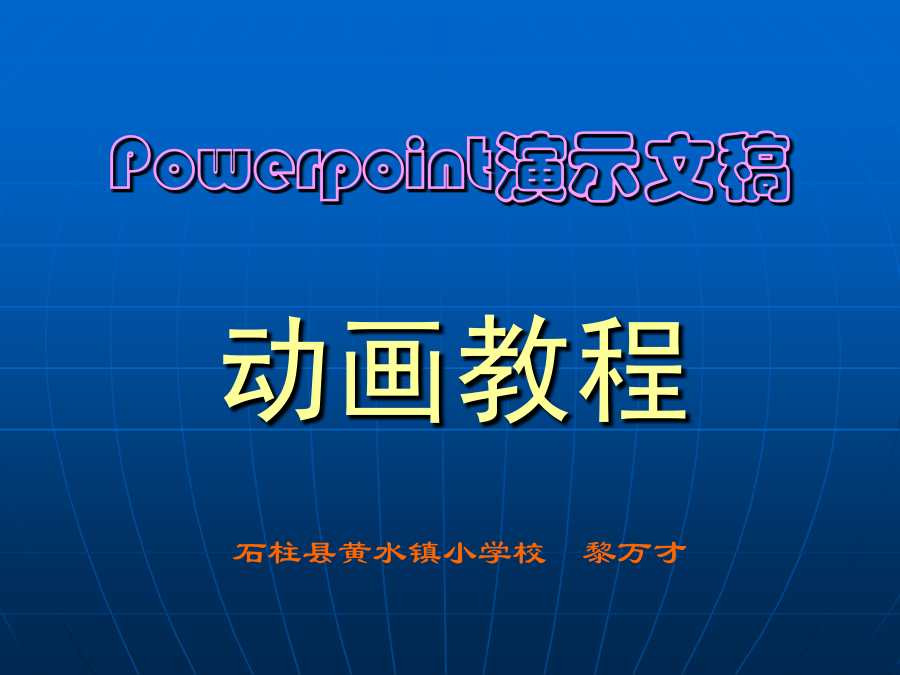
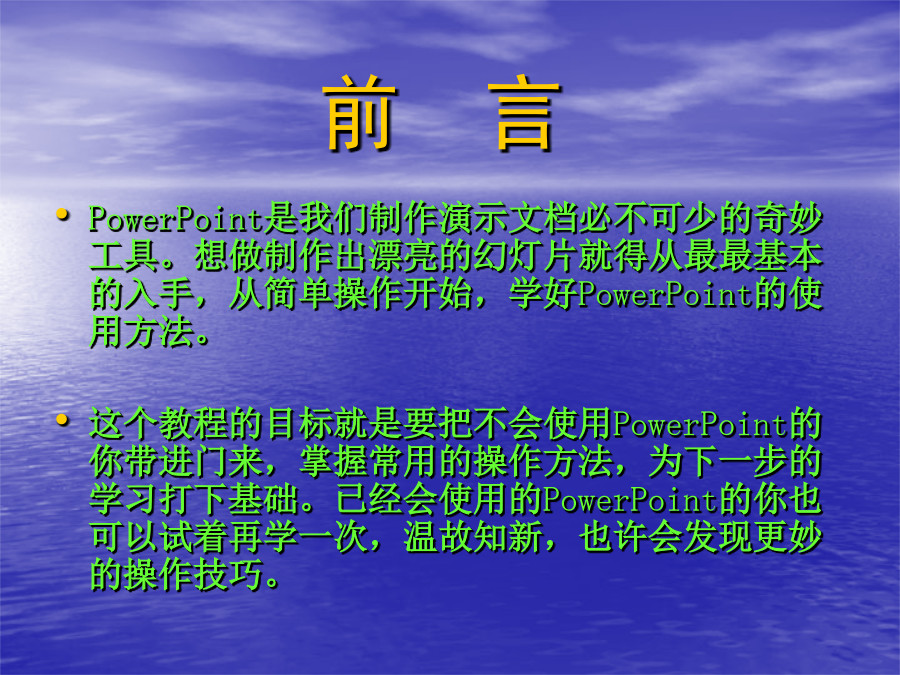
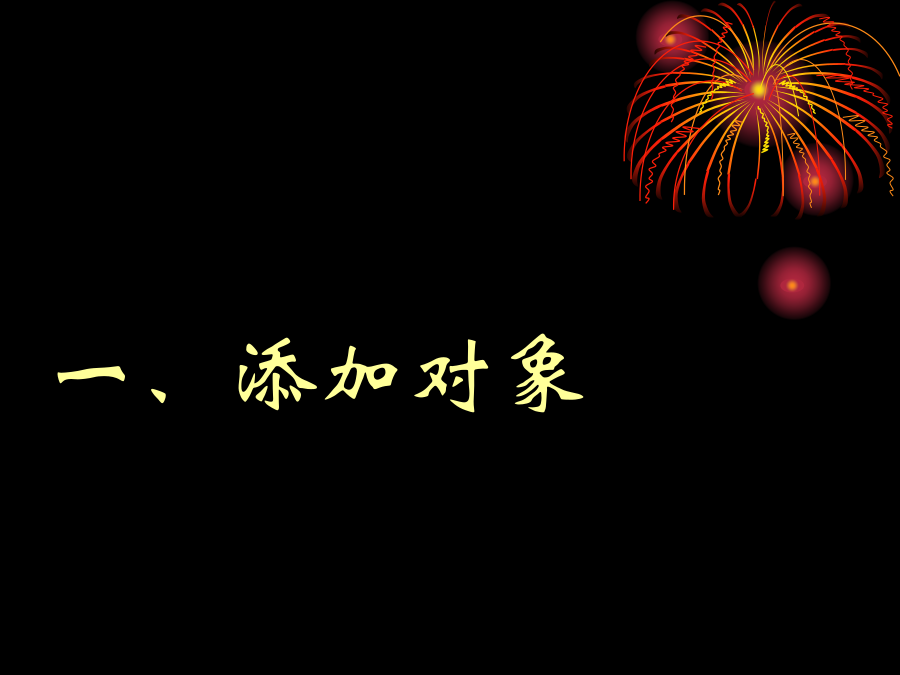

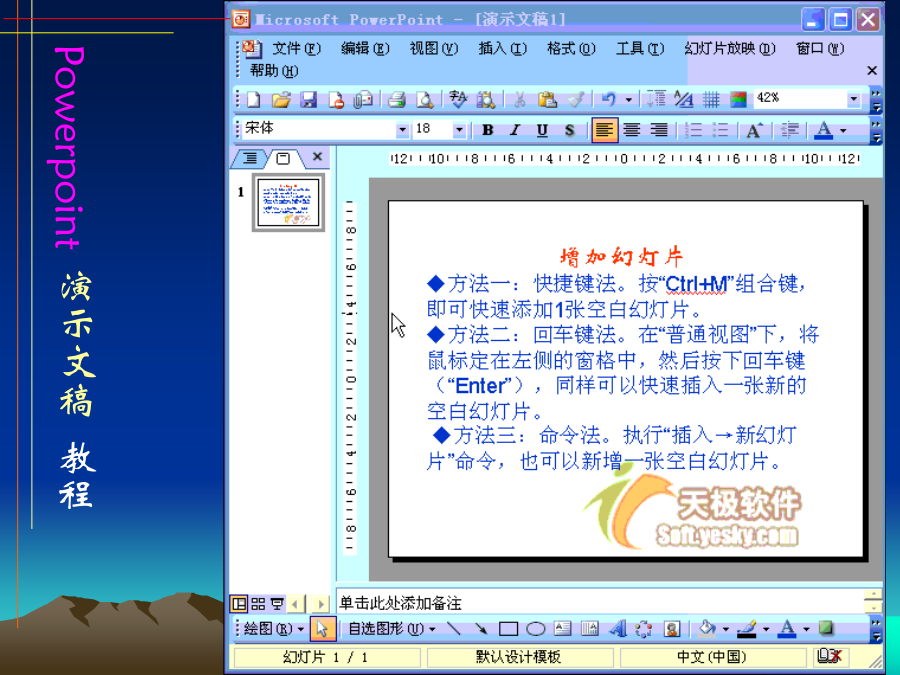
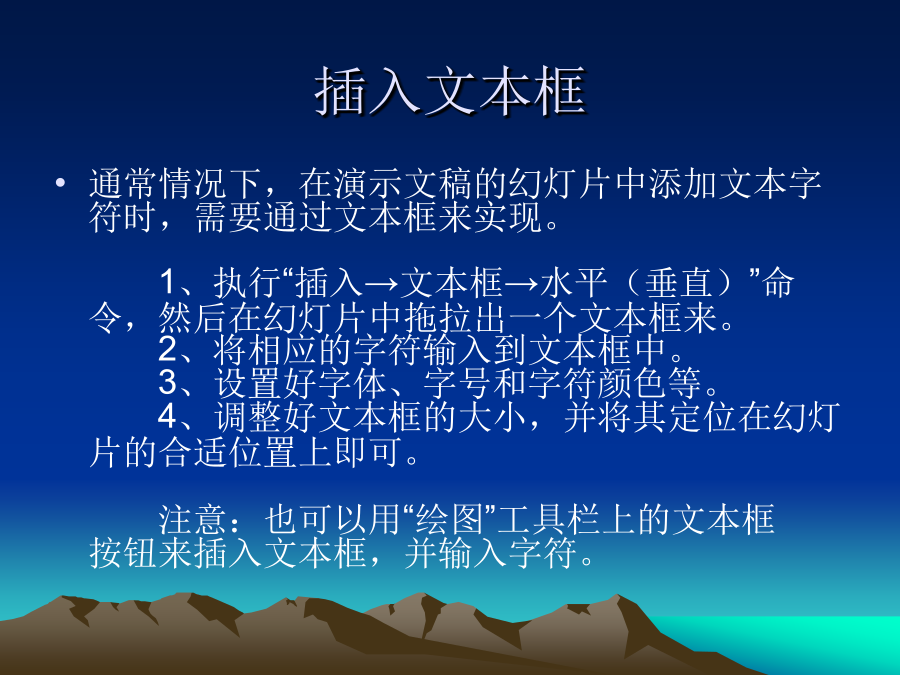

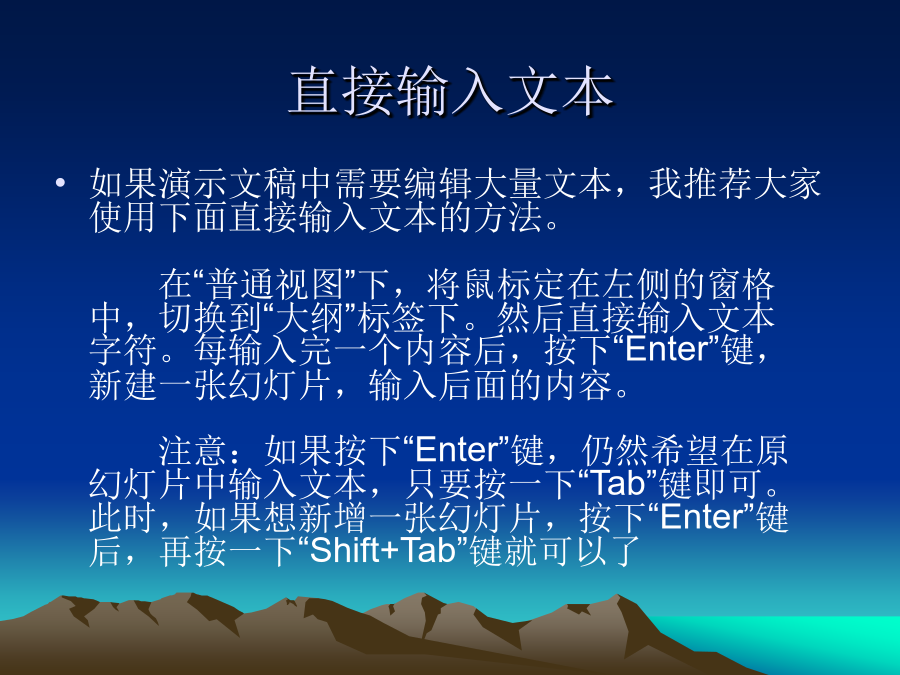
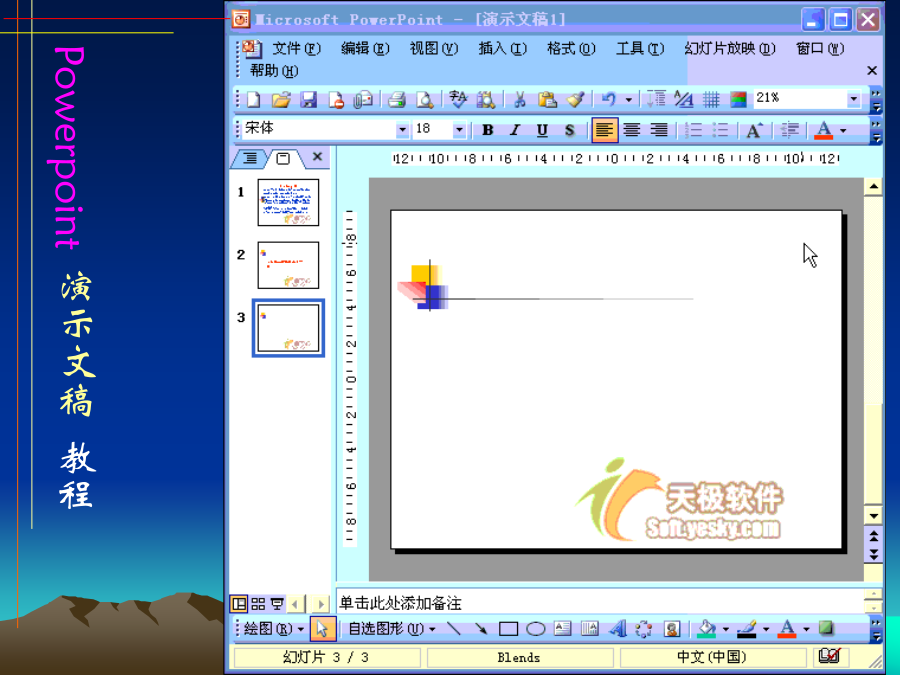

亲,该文档总共105页,到这已经超出免费预览范围,如果喜欢就直接下载吧~
相关资料

Powerpoint演示文稿动画教程.ppt
Powerpoint演示文稿前言一、添加对象新建幻灯片Powerpoint演示文稿教程插入文本框Powerpoint演示文稿教程直接输入文本Powerpoint演示文稿教程插入图片Powerpoint演示文稿教程插入声音Powerpoint演示文稿教程播放视频Powerpoint演示文稿教程插入Flash动画Powerpoint演示文稿教程插入艺术字Powerpoint演示文稿教程绘制图形Powerpoint演示文稿教程公式编辑Powerpoint演示文稿教程插入其它演示文稿Powerpoint演示文稿教
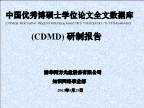
会议演示文稿-PowerPoint演示文稿.ppt
中国优秀博硕士学位论文全文数据库CHINESEDOCTORALDISSERTATIONS&MASTER’STHESESFULL-TEXTDATABASES(CDMD)研制报告清华同方光盘股份有限公司知识网络事业部
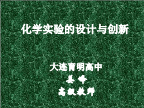
Powerpoint文件-PowerPoint演示文稿.ppt
化学实验的设计与创新一、对反应原理的探索1.将湿润的淀粉—KI试纸伸入盛Cl2的集气瓶中有何现象?为什么?2.在用品红溶液验证Na2O2的漂白性时有人对其漂白机理提出质疑。因为他做了如下实验:①向品红溶液中加入Na2O2品红褪色;②向品红溶液中加入NaOH品红也褪色。因此结论是:Na2O2与水作用产生的NaOH使品红溶液褪色。你认为正确吗?如何用实验证明你的观点?二、对反应装置的探索3.在实验室中制取气体时经常需要随开随用、随关随停的反应装置(简易启普发生器)。请你利用实验室中的常用
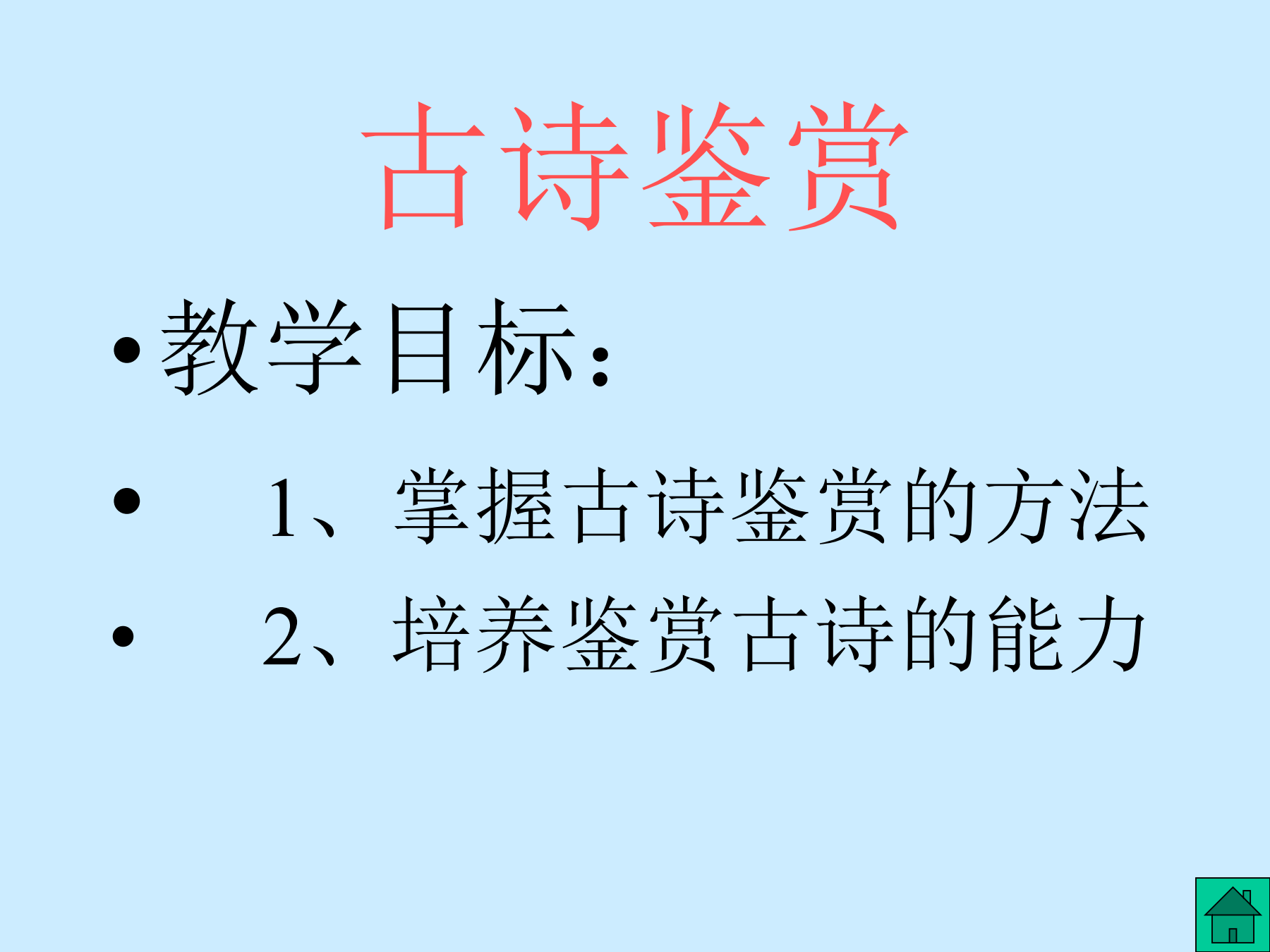
PowerPoint演示文稿.pdf
古诗鉴赏•教学目标:•1、掌握古诗鉴赏的方法•2、培养鉴赏古诗的能力要鉴赏诗歌就应该了解有关诗歌的一些常识如:古诗的不同传统、风格、流派等。1、问:诗歌有哪两大传统?各有哪些代表人物(各时期)?特征是什么?《诗经》开创了现实主义的传统曾为汉乐府民歌、建安诗人、杜甫、白居易直至宋元明清的一代又一代诗人所发扬光大。特征:真实地反映现实生活反映人民的愿望。《楚辞》开创了浪漫主义的传统并为李白、李贺、苏轼、

POWERPOINT 演示文稿.ppt
前言2004年,根据区党委富民兴桂新跨越的战略思想及我市“一个目标、三个提升、四个带动”的工作思路,农民科技教育围绕市委市政府提出的全面实施通道经济发展战略、构建通道农业“九大长廊”的发展思路,以农民增收为重心,服务三农为宗旨,围绕高效农业示范项目---“百、千、万”高效农业示范工程、西南出海大通道“九个一万”高效农业示范项目、特色农业产业带以及农业三新技术推广,着重抓好农民素质教育及配合其他业务部门抓好农业科技项目的管理、推广工作。第一部分:青年农民科技培训工程绿色证书工程骨干农民脱产培训农村富余劳动力
